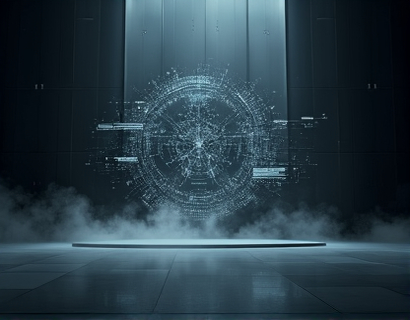Streamlining Collaboration with Personalized Subdomain Links for XLS Files
In today's fast-paced business environment, efficient collaboration is key to success. One critical aspect of collaboration is the sharing of documents, particularly spreadsheets, which contain vital data and insights. Traditional methods of sharing Excel files, such as email attachments or cloud storage links, can be cumbersome and prone to errors. This article explores a specialized platform designed to simplify the sharing of XLS files through personalized subdomain links, thereby enhancing teamwork and data exchange.
The platform in focus allows users to upload their Excel files and generate unique subdomain links for each file. This innovative approach ensures that shared files are easily accessible and shareable among team members, clients, or partners. By leveraging personalized subdomains, the platform provides a professional and straightforward method for file sharing, eliminating the need for cumbersome URLs or third-party services.
Benefits of Personalized Subdomain Links for XLS Collaboration
One of the primary advantages of using personalized subdomain links for sharing XLS files is the enhanced security and control it offers. When a user uploads a file to the platform, a unique subdomain link is generated, which can be shared selectively with specific individuals or groups. This targeted approach minimizes the risk of unauthorized access and ensures that sensitive data remains protected.
Moreover, personalized subdomain links make it easier to track and manage file sharing. Users can monitor who has accessed their files and when, providing a clear audit trail. This feature is particularly useful for businesses that need to maintain compliance with data protection regulations.
How to Upload and Share XLS Files
To get started, users simply need to visit the platform's website and navigate to the file upload section. The process is straightforward and user-friendly, requiring minimal steps to upload and share Excel files.
1. Visit the platform's website and locate the upload button.
2. Select the Excel file (xls, xlsx, etc.) from your device and upload it to the platform.
3. Once the file is uploaded, a unique subdomain link will be generated automatically.
4. Copy the generated link and share it with your desired recipients via email, messaging apps, or any other communication channel.
Recipients can access the file by simply entering the subdomain link in their web browser. The platform ensures that the file is displayed in a viewer mode, allowing users to view, edit, or download the Excel file as needed.
Enhancing Team Collaboration with Real-Time Editing
While the primary focus of the platform is on sharing Excel files through personalized subdomain links, it also offers real-time editing capabilities. This feature is a game-changer for teams working on collaborative projects, as it allows multiple users to edit the same file simultaneously.
When real-time editing is enabled, all changes made by different users are reflected instantly in the document. This seamless collaboration reduces the need for back-and-forth email exchanges and version control issues. Users can see who is editing the file at any given time, ensuring that everyone is on the same page.
To enable real-time editing, users can share the link with their team members and switch the file sharing mode to "edit" or "collaborate." The platform will then generate a new subdomain link with editing permissions, which can be shared with collaborators.
Integration with Popular Productivity Tools
To further enhance the user experience, the platform integrates seamlessly with popular productivity tools and services. This integration allows users to incorporate the shared Excel files into their existing workflows without disruptions.
For instance, users can connect their Google Workspace or Microsoft Office accounts to the platform, enabling automatic synchronization of files. This means that any changes made to the Excel file in the platform will be reflected in the user's native application, ensuring consistency across different platforms.
Additionally, the platform supports API integrations, allowing developers to build custom applications that leverage the file sharing and collaboration features. This flexibility makes the platform suitable for a wide range of use cases, from small businesses to large enterprises with complex IT infrastructures.
User Control and Customization
Users have full control over how their files are shared and who can access them. The platform provides various sharing options, including public links, email invitations, and direct sharing through messaging apps.
Users can also set expiration dates for shared links, ensuring that files are only accessible for a limited time. This feature is particularly useful for temporary collaborations or sharing sensitive information.
Furthermore, users can customize the permissions for each shared link, choosing whether to allow viewing, editing, or downloading of the file. This level of control ensures that users can tailor the sharing experience to their specific needs.
Mobile Accessibility
Recognizing the importance of mobility in today's work environment, the platform is fully optimized for mobile devices. Users can upload, share, and collaborate on Excel files using their smartphones or tablets, ensuring that work can be done from anywhere.
The mobile app provides a streamlined interface that mirrors the desktop experience, making it easy for users to switch between devices seamlessly. Whether you're at the office, in a meeting, or on the go, accessing and sharing Excel files is just a tap away.
Security and Privacy
Security and privacy are paramount when it comes to sharing sensitive business data. The platform employs robust security measures to protect user files and ensure data integrity.
All files uploaded to the platform are stored on secure servers with encryption both in transit and at rest. Users can rest assured that their data is safe from unauthorized access and cyber threats.
Additionally, the platform complies with industry-standard data protection regulations, such as GDPR and HIPAA, making it suitable for businesses operating in various regions and sectors.
Case Studies and Success Stories
To illustrate the practical benefits of using personalized subdomain links for XLS collaboration, let's consider a few real-world scenarios.
One example is a marketing agency that frequently collaborates on client projects. By using the platform, the agency can share detailed Excel reports with clients, allowing them to track progress and provide feedback in real-time. The personalized subdomain links ensure that only authorized team members and clients can access the files, maintaining confidentiality.
Another instance is a financial firm that uses the platform to share budget spreadsheets among departments. The real-time editing feature enables multiple analysts to work on the same budget simultaneously, reducing the time required to finalize the document. The platform's integration with their existing financial software ensures a smooth workflow.
These case studies demonstrate how the platform can significantly improve collaboration and efficiency in various business settings.
Best Practices for Effective File Sharing
To maximize the benefits of using personalized subdomain links for XLS collaboration, here are some best practices to follow:
- Use descriptive link names: When generating subdomain links, use clear and descriptive names that indicate the content of the file. This makes it easier for recipients to understand the purpose of the shared file.
- Limit link sharing: Only share links with trusted individuals or groups to maintain data security. Avoid sharing links publicly or through unsecured channels.
- Set appropriate permissions: Customize the sharing permissions based on the recipient's role and needs. Restrict editing or downloading if necessary to prevent unintended changes.
- Monitor access logs: Regularly review the access logs to track who has viewed or edited the file. This helps in maintaining accountability and identifying any potential security issues.
- Use expiration dates: For temporary collaborations, set expiration dates for links to ensure that files are not accessible after the project's completion.
By following these best practices, users can ensure that their file sharing experiences are secure, efficient, and productive.
Conclusion
In conclusion, the use of personalized subdomain links for sharing Excel files represents a significant advancement in collaborative workflows. By simplifying the sharing process, enhancing security, and integrating with existing tools, the platform offers a comprehensive solution for businesses and teams looking to streamline their data exchange.
Whether you're a small startup or a large enterprise, leveraging this platform can lead to more efficient teamwork, faster decision-making, and improved overall productivity. Embrace the future of XLS collaboration and take your team's workflow to the next level.