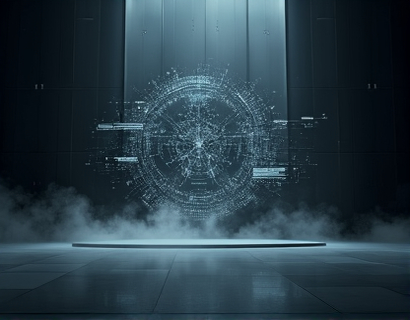Streamlining Spreadsheet Collaboration: A Guide to Seamless Sharing
In the digital age, efficient collaboration is key to the success of businesses and teams. One critical aspect of this collaboration is the sharing of documents, particularly spreadsheets. Spreadsheets are powerful tools for data analysis, project management, and financial tracking. However, sharing these files can often be cumbersome, leading to delays and miscommunications. This article explores a specialized approach to streamline spreadsheet collaboration by utilizing personalized subdomains for seamless file sharing.
The traditional method of sharing spreadsheets involves sending files via email or using cloud storage services, which can be inefficient and prone to errors. To address these challenges, a user-friendly platform has been developed, focusing on the seamless sharing of XLS files through unique subdomain links. This method not only simplifies the sharing process but also enhances security and accessibility.
Understanding Personalized Subdomains for File Sharing
Personalized subdomains offer a unique and straightforward way to share files. When you upload an XLS file to the platform, it generates a custom subdomain link based on the filename. For example, if you upload a file named "sample.xls," the generated link would be "sample.xls.black" (assuming the platform's domain is "black.example"). This link can then be shared with colleagues, clients, or partners.
The beauty of this system lies in its simplicity. Recipients need only click on the link to access the file, eliminating the need for password-sharing or complex URLs. This approach reduces the risk of unauthorized access and ensures that the file is always up-to-date, as any changes made to the original file on the platform are reflected in the shared link.
Benefits of Using Personalized Subdomains for Spreadsheet Sharing
1. Enhanced Security: Personalized subdomains provide a secure way to share sensitive information. The unique link ensures that only those with the specific link can access the file, reducing the risk of data breaches.
2. Ease of Use: The process of sharing files is simplified, making it accessible even for those who are not tech-savvy. No need to remember complex URLs or manage multiple sharing methods.
3. Real-Time Updates: Any changes made to the original file are automatically reflected in the shared link, ensuring that all collaborators are working with the most current data.
4. Improved Collaboration: Teams can work together more efficiently, as everyone has immediate access to the latest version of the spreadsheet. This reduces the time spent on coordinating updates and verifying information.
How to Get Started with Streamlined Spreadsheet Sharing
To begin using this platform for your spreadsheet sharing needs, follow these steps:
- Visit the platform's website and sign up for an account. The registration process is straightforward and quick.
- Once logged in, navigate to the upload section. Here, you can select the XLS file you wish to share from your device.
- After uploading, the platform will generate a personalized subdomain link based on the filename of your uploaded file.
- Copy the generated link and share it with your intended recipients via email, messaging apps, or any other communication channel.
It's important to note that the platform supports a wide range of XLS file formats, including XLS, XLSX, and XLT. This versatility ensures that you can share various types of spreadsheet files without any compatibility issues.
Advanced Features for Enhanced Collaboration
Beyond the basic sharing functionality, the platform offers several advanced features to further enhance collaboration:
- Version Control: The platform keeps a history of changes, allowing you to revert to previous versions if necessary. This feature is particularly useful for tracking modifications and maintaining a record of updates.
- Commenting and Annotation: Users can add comments and annotations directly within the spreadsheet. This feature facilitates discussions and ensures that feedback is tied to specific cells or ranges.
- Access Control: You can manage who has view-only access or edit permissions. This level of control helps maintain data integrity and ensures that sensitive information is protected.
- Integration with Other Tools: The platform can integrate with popular project management and communication tools, allowing for a seamless workflow across different platforms.
Case Studies and Real-World Applications
To illustrate the practical benefits of using personalized subdomains for spreadsheet sharing, consider the following scenarios:
A marketing team is working on a quarterly report that involves multiple spreadsheets for data analysis, budget tracking, and campaign performance. By using the platform, the team can upload all relevant files and share a single, unified link with stakeholders. This ensures that everyone has access to the most up-to-date information, streamlining the review and approval process.
In a financial institution, analysts often work with large datasets and need to collaborate closely. Using personalized subdomains, they can share complex spreadsheets with colleagues across different departments, ensuring that all team members are on the same page. The version control feature is particularly valuable here, as it allows analysts to track changes and maintain a clear audit trail.
For small businesses, the simplicity of this sharing method is a significant advantage. Owners and team members can easily share financial records, inventory data, and project plans without needing extensive technical knowledge. This democratization of file sharing empowers all team members to contribute effectively.
Best Practices for Effective Spreadsheet Sharing
To maximize the benefits of using personalized subdomains for spreadsheet sharing, consider the following best practices:
1. Use Descriptive Filenames: Choose filenames that clearly indicate the content and purpose of the spreadsheet. This helps recipients understand the file's relevance at a glance.
2. Set Appropriate Permissions: Balance accessibility with security by setting the right level of access for each recipient. Use view-only links for sensitive information and edit permissions for collaborative tasks.
3. Regularly Update Links: If the original file is modified frequently, consider updating the shared link periodically to ensure recipients always have access to the latest version.
4. Leverage Comments and Annotations: Use these features to provide context and feedback, reducing the need for back-and-forth emails and improving overall communication.
5. Educate Your Team: Ensure that all team members are familiar with the platform and understand how to use it effectively. Providing a brief tutorial or guide can be beneficial.
Conclusion
Streamlining spreadsheet collaboration through personalized subdomains offers a robust solution to the challenges of file sharing in today's digital workspace. By adopting this method, businesses and teams can enhance their efficiency, security, and overall collaboration. The platform's user-friendly interface and advanced features make it an invaluable tool for anyone looking to improve their spreadsheet sharing processes.