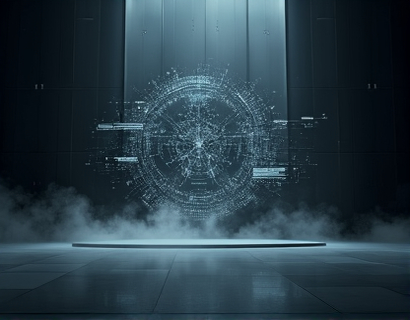Streamlining Spreadsheet Collaboration: The Power of Personalized Links for Seamless Sharing
In today's fast-paced business environment, efficient collaboration and seamless data exchange are crucial for success. One of the most common challenges teams face is sharing and collaborating on spreadsheet files, especially when working remotely or with distributed teams. Traditional methods of sharing files, such as email attachments or cloud storage links, can be cumbersome and prone to errors. This article delves into the benefits of using a specialized platform that generates personalized subdomain links for spreadsheet files, enhancing collaboration and ensuring smooth data exchange.
The core idea behind this solution is to provide a user-friendly service that allows users to upload their Excel (XLS) files and generate unique subdomain links for easy sharing. These personalized links can be shared with colleagues, clients, or partners, ensuring that everyone has direct and immediate access to the file. This approach not only simplifies the sharing process but also enhances security and control over who can access the file.
Benefits of Personalized Subdomain Links
One of the primary advantages of using personalized subdomain links for spreadsheet sharing is the ease of access. Instead of sending multiple email links or dealing with cluttered cloud storage folders, users can share a single, dedicated URL. This URL, unique to the file and the user, ensures that only authorized individuals can access the document. This level of control is particularly valuable for sensitive business information.
Another significant benefit is the enhancement of teamwork and collaboration. When team members have direct access to the same file through a personalized link, it eliminates the need for back-and-forth email communications to update or review documents. This streamlined process accelerates project timelines and improves overall productivity. Additionally, the ability to share files instantly means that updates can be made and distributed in real-time, fostering a more dynamic and responsive work environment.
How It Works
The process of generating personalized subdomain links is straightforward and user-friendly. Here’s a step-by-step guide on how it works:
- Log in to the platform with your credentials.
- Upload your XLS file using the provided upload interface.
- Once the file is uploaded, the platform automatically generates a unique subdomain link for the file.
- Copy the generated link and share it with your intended recipients.
- Recipients can access the file directly by clicking on the shared link.
This simple workflow ensures that file sharing is efficient and secure. The platform’s backend handles all the technical aspects, such as link generation and access control, allowing users to focus on their core tasks.
Enhancing Security and Control
Security is a paramount concern when sharing sensitive documents. The personalized subdomain link system addresses this by providing granular control over who can access the file. Users can set expiration dates for the links, limit the number of times a link can be used, and even revoke access at any time. This level of control ensures that only authorized individuals can view or edit the file, reducing the risk of unauthorized access or data breaches.
Moreover, the platform can integrate with existing security protocols and authentication methods, such as OAuth, to further enhance security. This integration ensures that the file access is tied to the user’s existing account, adding an extra layer of protection.
Improving Collaboration and Productivity
The impact of personalized subdomain links on collaboration and productivity cannot be overstated. By providing a centralized and accessible point of entry for files, teams can work more cohesively and efficiently. Here are some specific ways this solution enhances collaboration:
- Real-time updates: When multiple team members have access to the same file through a shared link, changes made by one person are immediately visible to others. This real-time collaboration reduces the need for version control and ensures that everyone is working with the most up-to-date information.
- Reduced email clutter: Instead of sending multiple email attachments or links, teams can share a single link, keeping communication channels clear and organized. This reduces the risk of important files being missed or lost in a sea of emails.
- Improved tracking: The platform can provide logs of who accessed the file and when, offering valuable insights into the collaboration process. This tracking feature helps in identifying bottlenecks and ensuring accountability.
- Enhanced flexibility: Team members can access the file from anywhere, at any time, as long as they have internet connectivity. This flexibility is particularly beneficial for remote teams or those with members in different time zones.
Use Cases and Applications
The utility of personalized subdomain links extends across various industries and use cases. Here are some scenarios where this solution can be particularly beneficial:
- Business Projects: For cross-functional teams working on complex projects, a shared link ensures that all relevant documents are easily accessible, streamlining the project management process.
- Client Collaboration: Sharing detailed reports or proposals with clients through a secure link builds trust and demonstrates professionalism. Clients can review and provide feedback directly from the file, facilitating smoother communication.
- Academic Research: Researchers can share large datasets and spreadsheets with colleagues or students, ensuring that everyone has access to the same information and reducing the risk of miscommunication.
- Financial Analysis: Financial teams can collaborate on spreadsheets containing sensitive financial data, with the assurance that access is controlled and secure.
These use cases highlight the versatility and practicality of personalized subdomain links in various professional settings.
Technical Considerations
While the benefits are clear, it’s important to consider the technical aspects of implementing a personalized subdomain link system. Here are some key considerations:
First, the platform must handle large volumes of file uploads and generate links efficiently without compromising performance. This requires robust server infrastructure and optimized algorithms for link generation and management.
Second, the system should be compatible with different Excel file formats, including XLS, XLSX, and CSV, to cater to a wide range of user needs. Ensuring compatibility and proper handling of file formats is crucial for user satisfaction.
Third, the platform should provide a user-friendly interface for uploading files and managing links. Intuitive design and clear instructions can significantly enhance the user experience, making the service accessible to users of all technical backgrounds.
Lastly, the system should be scalable to accommodate growing user bases and increasing file traffic. Cloud-based solutions can offer the necessary scalability and reliability, ensuring that the service remains available and responsive even during peak usage periods.
Conclusion
In conclusion, personalized subdomain links for spreadsheet sharing represent a significant advancement in collaborative workflows. By providing a secure, efficient, and user-friendly method for sharing files, this solution addresses many of the challenges faced by teams today. Whether you are a small business, a large organization, or an individual working with spreadsheets, implementing this approach can greatly enhance your collaboration and productivity. Embracing such tools not only streamlines processes but also fosters a more connected and efficient work environment.