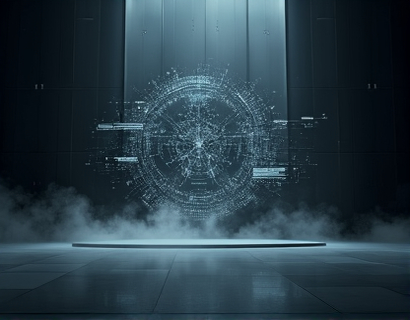Streamlining Spreadsheet Collaboration: A Guide to Personalized Link Generation for Enhanced Productivity
In today's fast-paced business environment, efficient collaboration is key to success. One critical aspect of this is the sharing and collaboration of spreadsheets, which often contain vital data and insights. Traditional methods of sharing spreadsheets can be cumbersome, leading to delays and miscommunications. This article delves into the benefits of generating personalized links for spreadsheet sharing, focusing on how this approach can significantly enhance team productivity and streamline workflows.
When teams need to collaborate on spreadsheets, the ability to share files seamlessly is crucial. Personalized links offer a straightforward solution, allowing users to generate unique URLs that can be shared with specific individuals or groups. This method ensures that only authorized personnel can access the document, maintaining security and control over sensitive information. By using personalized links, teams can avoid the hassle of emailing large files or using cluttered cloud storage links, making the sharing process more efficient and organized.
Benefits of Personalized Links for Spreadsheet Sharing
Personalized links provide several advantages over traditional sharing methods. Firstly, they enhance security by allowing granular control over who can access the document. Instead of sharing a generic link that anyone can access, personalized links can be set to expire after a certain period or be accessible only to specific users. This reduces the risk of unauthorized access and data breaches.
Another significant benefit is the ease of use. Users can generate a personalized link with just a few clicks, without needing to navigate complex settings or configurations. This simplicity ensures that even those with limited technical expertise can participate in seamless collaboration. Additionally, personalized links can be easily shared via email, messaging apps, or project management tools, making it convenient to integrate into existing workflows.
Generating Personalized Links: A Step-by-Step Guide
To understand how personalized links work, let's walk through the process of generating and using one. First, users upload their spreadsheet files to a dedicated platform designed for seamless sharing. Once the file is uploaded, the platform automatically creates a unique URL that serves as the personalized link.
This link can then be shared with team members, clients, or partners. Each link is tailored to the specific file and user, ensuring that only intended recipients can access the document. If the link expires or the user's access is revoked, the link will no longer work, adding an extra layer of security.
For example, consider a project manager who needs to share a budget spreadsheet with multiple team members. By uploading the XLS file to the platform, the manager receives a personalized link such as "projectmanagement.example.com/budget2023". This link can be shared with the team, who can then access the spreadsheet directly without needing to know the underlying file path or storage location.
Enhancing Team Productivity with Dedicated Platforms
Using a dedicated platform for spreadsheet sharing can significantly enhance team productivity. These platforms are designed with collaboration in mind, offering features that go beyond simple file sharing. For instance, they often include version control, allowing multiple users to work on the same spreadsheet simultaneously while tracking changes and maintaining a history of modifications.
Version control is crucial in collaborative environments where multiple team members may be editing the same document. It prevents conflicts and ensures that everyone is working with the most up-to-date version of the file. This feature saves time and reduces frustration, as team members no longer need to merge changes manually or revert to previous versions.
Additionally, dedicated platforms often provide real-time collaboration capabilities. Multiple users can open and edit the spreadsheet at the same time, with changes reflected instantly for all participants. This real-time functionality fosters a more dynamic and interactive working environment, promoting faster decision-making and improved outcomes.
Unique Subdomain Links for Effortless Access
One of the most compelling features of using a dedicated platform for spreadsheet sharing is the generation of unique subdomain links. These links provide a clean and professional way to share files, making it easy for others to access the document without the clutter of long URLs or complex paths.
For instance, instead of sharing a lengthy URL like "www.example.com/files/12345/budget.xlsx", a user can share a simple subdomain link like "budget.example.com". This not only makes the link more memorable but also reduces the risk of errors when sharing the link via email or messaging apps.
Moreover, subdomain links can be easily integrated into various communication channels, such as project management tools, internal portals, or even printed materials. This versatility ensures that the link can be used in multiple contexts, enhancing its utility and accessibility.
Optimizing Data Exchange for Professionals and Teams
In today's data-driven world, efficient data exchange is essential for business success. Personalized links for spreadsheet sharing optimize this process by providing a streamlined and secure method for exchanging critical information. Professionals and teams can upload their spreadsheets and generate personalized links with just a few clicks, eliminating the need for manual setup or configuration.
The platform's user-friendly interface ensures that even those with minimal technical knowledge can navigate the process smoothly. This inclusivity means that all team members, regardless of their technical background, can contribute effectively to the collaboration. As a result, the overall efficiency of the team increases, as time is saved on file sharing and access issues.
Furthermore, the ability to set permissions and control access to the spreadsheet ensures that sensitive data remains protected. Users can grant view-only access, edit permissions, or even set time-limited access, depending on the project's requirements. This level of control helps maintain data integrity and compliance with organizational policies.
Case Study: Improving Collaboration in a Large Organization
To illustrate the practical benefits of using personalized links for spreadsheet sharing, consider a large organization with multiple departments and frequent data exchanges. Prior to implementing a dedicated sharing platform, the organization relied on email attachments and shared drive links, which often led to confusion and delays.
By adopting a personalized link system, the organization streamlined its spreadsheet sharing process. Department heads could upload their spreadsheets and generate unique links to share with relevant teams. This approach reduced the time spent on file transfers and ensured that only authorized personnel had access to the data.
Additionally, the version control feature helped maintain consistency across different departments. Team members could see the history of changes and revert to previous versions if necessary, minimizing errors and improving the quality of the final outputs. The real-time collaboration capability further enhanced productivity, as team members could work together on the same document without the need for constant back-and-forth emails.
As a result, the organization reported a significant improvement in collaboration efficiency, with project completion times reduced by up to 30%. The simplified sharing process also led to fewer miscommunications and a more cohesive team environment.
Best Practices for Effective Spreadsheet Sharing
To maximize the benefits of personalized links for spreadsheet sharing, it's important to follow best practices. First, always use descriptive and clear link names when generating the personalized URL. This makes it easier for recipients to understand the purpose of the link and the document it accesses.
Second, set appropriate permissions based on the sensitivity of the data and the roles of the recipients. Granting unnecessary access can pose security risks, so it's crucial to adhere to the principle of least privilege.
Third, communicate the use of personalized links clearly within the team. Provide training or guidelines on how to access and collaborate on shared spreadsheets using these links. This ensures that everyone is on the same page and can utilize the tool effectively.
Finally, regularly review and update the shared links and permissions as needed. As projects evolve, access requirements may change, and it's important to adjust the settings accordingly to maintain security and efficiency.
Conclusion
Generating personalized links for spreadsheet sharing is a powerful way to enhance collaboration and productivity within teams. By providing a secure, user-friendly, and efficient method for file sharing, these links help organizations overcome the challenges associated with traditional sharing methods. Whether you're a small team or a large enterprise, implementing a dedicated platform for personalized link generation can significantly improve your data exchange processes.
Embrace the future of spreadsheet collaboration by leveraging the power of personalized links. Experience the difference in your team's workflow and watch productivity soar as you streamline your document sharing and collaboration efforts.