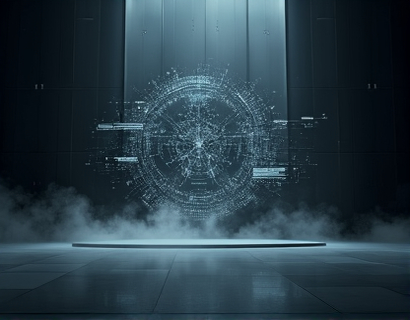Enhancing Collaboration through Streamlined Spreadsheet Sharing
In today's fast-paced business environment, efficient collaboration is key to success. One critical aspect of this collaboration is the seamless sharing of documents, particularly spreadsheets which are vital for data analysis, project management, and financial tracking. A specialized platform has emerged to address the challenges of sharing Excel files, offering a solution that streamlines the process and enhances teamwork. This platform allows users to upload their XLS files and generate personalized subdomain links, making it easy to share documents with colleagues, clients, or partners.
The primary advantage of this service is the simplicity it brings to file sharing. Traditional methods often involve sending files through email, attaching them to messages, or using generic sharing links that can be cumbersome to manage. With this platform, users can upload their Excel files and instantly generate a unique subdomain link. This link can be shared via email, messaging apps, or embedded in documents and presentations, providing a direct and straightforward way to access the shared spreadsheet.
Personalized Subdomains for Easy Access
One of the standout features of this platform is the generation of personalized subdomains for each uploaded file. For instance, if a user uploads a file named sample.xls, the platform will create a link at sample.xls.customdomain.com. This subdomain link is unique to the user and the specific file, ensuring that only those with the link can access the document. This method not only simplifies sharing but also enhances security by limiting access to authorized individuals.
The use of subdomains is particularly beneficial in corporate environments where multiple users may need access to various files. Each team member can receive a direct link without the need to share extensive URLs or navigate through multiple layers of a website. This direct access point ensures that files are always up-to-date and accessible, reducing the risk of version control issues and ensuring that everyone is working with the most recent data.
Seamless Uploading and Management
Uploading files to this platform is a straightforward process. Users simply need to visit the website, select the Excel file they wish to share, and initiate the upload. The platform supports a wide range of file sizes and types, ensuring that even large spreadsheets can be uploaded without issues. Once the file is uploaded, it is stored securely on the platform's servers, accessible only to those with the generated subdomain link.
In addition to uploading, the platform offers robust file management tools. Users can organize their files into folders, set permissions for different users, and track who has accessed their documents. This level of control is crucial for maintaining data integrity and ensuring that sensitive information is only shared with trusted individuals. The platform also allows users to set expiration dates for links, adding an extra layer of security by automatically revoking access after a specified period.
Enhancing Team Collaboration
The true power of this platform lies in its ability to enhance team collaboration. In a business setting, multiple team members often need to work on the same spreadsheet simultaneously. With traditional sharing methods, this can lead to version control problems and conflicts over who has the most up-to-date version. The personalized subdomain links provided by this platform ensure that all team members are working with the latest version of the file, as any changes made are immediately reflected for everyone with access.
Moreover, the platform facilitates real-time collaboration. Team members can make changes, add comments, and highlight important data points directly within the spreadsheet. This collaborative environment fosters better communication and ensures that all team members are aligned and working towards the same goals. The ability to see who is currently editing the file and track changes provides transparency and accountability, further enhancing the collaborative process.
Improving Data Exchange
Efficient data exchange is crucial for businesses of all sizes. The platform's streamlined approach to sharing Excel files reduces the time and effort required to exchange information. Instead of sending files back and forth via email or using complex sharing protocols, users can simply share a link. This method not only speeds up the process but also reduces the risk of miscommunication or lost files.
The platform's user-friendly interface makes it accessible to users of all technical backgrounds. Whether you are a seasoned IT professional or a business user with limited technical knowledge, navigating the platform is intuitive and straightforward. This accessibility ensures that more teams can adopt and benefit from the platform, regardless of their technical expertise.
Benefits for Business Professionals and Teams
For business professionals and teams, the benefits of using this platform are numerous. First and foremost, it saves time. The simplified sharing process means less time spent on managing files and more time focused on actual work. This efficiency can lead to increased productivity and better project outcomes.
Another significant benefit is the enhanced security provided by the platform. By using personalized subdomain links, sensitive data is protected from unauthorized access. The platform's secure storage and access controls ensure that confidential information remains safe, which is particularly important for industries that handle sensitive financial or personal data.
Additionally, the platform promotes better organization. With the ability to categorize files and set permissions, teams can maintain a well-structured and easily navigable repository of documents. This organization is crucial for large teams or organizations with multiple projects, as it ensures that everyone can quickly find and access the information they need.
Case Studies and Real-World Applications
To better understand the impact of this platform, let's consider a few real-world scenarios. In a marketing team, for example, multiple members may need to collaborate on a budget spreadsheet. Using this platform, the team leader can upload the spreadsheet and share a personalized link with all team members. As each member makes changes, the updates are reflected in real-time, ensuring that everyone has the most current data. This streamlined process eliminates the need for constant email updates and version control issues, allowing the team to focus on strategic marketing initiatives.
In the finance department of a large corporation, the platform can be used to share financial reports and projections. With the ability to set permissions and track access, the finance team can ensure that sensitive financial data is only shared with authorized personnel. This not only enhances security but also ensures compliance with regulatory requirements.
For small businesses or startups, the platform provides a cost-effective solution for managing and sharing documents. Without the need for expensive software or complex IT infrastructure, these businesses can leverage the platform to improve collaboration and efficiency. The ease of use and accessibility make it an ideal choice for teams of any size.
Future Developments and Integration
As technology continues to evolve, this platform is poised to integrate with other tools and services to further enhance its capabilities. For instance, future updates may include seamless integration with project management software, allowing users to link spreadsheets directly to tasks and milestones. This integration can provide a more holistic view of project progress and help teams stay on track.
Additionally, the platform may introduce advanced collaboration features such as real-time commenting, @mentions, and notification settings. These features will make it even easier for team members to communicate and coordinate their efforts, fostering a more collaborative and productive work environment.
Another area of development is the expansion of file format support. While the platform currently focuses on Excel files, future updates may include support for other document types such as PDFs, Word documents, and Google Sheets. This expansion will make the platform more versatile and applicable to a wider range of use cases.
Conclusion
In conclusion, the ability to streamline spreadsheet sharing through personalized subdomain links represents a significant advancement in collaborative work. This platform not only simplifies the process of sharing files but also enhances security, organization, and team collaboration. By adopting this solution, businesses and teams can improve their efficiency, reduce errors, and focus on what truly matters—driving success and innovation.