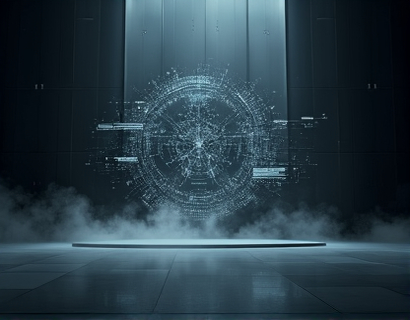Streamline Your Spreadsheet Collaboration: Share XLS Files Seamlessly with Personalized Subdomains
In today's fast-paced business environment, effective collaboration is essential for success. Teams often rely on spreadsheets to manage data, track progress, and make informed decisions. However, sharing these files can sometimes be cumbersome, especially when dealing with multiple stakeholders. This is where a specialized platform for seamless spreadsheet sharing through unique subdomain links comes into play. By utilizing such a service, you can streamline your collaborative work, making it easier to share XLS files with colleagues, clients, or partners.
The Importance of Efficient Spreadsheet Sharing
Spreadsheets are a fundamental tool for business professionals and teams across various industries. They allow users to organize data, perform calculations, and visualize information in a structured manner. However, the traditional methods of sharing these files, such as email attachments or cloud storage links, can lead to confusion and inefficiencies. Version control issues, accessibility problems, and the risk of data loss are just a few challenges that can arise when sharing spreadsheets in a conventional manner.
To overcome these challenges, it is crucial to adopt a more efficient approach to spreadsheet sharing. By using a platform that allows for the seamless uploading and sharing of XLS files through unique subdomains, you can enhance collaboration and ensure that your data is always accessible to the right people.
How Personalized Subdomains Enhance Collaboration
One of the standout features of a specialized spreadsheet sharing platform is the ability to generate personalized subdomain links for each uploaded file. This means that when you upload an XLS file, it is assigned a unique URL that can be easily shared with others. For example, if you upload a file named sample.xls, it could be accessed via sample.xls.black. This personalized link simplifies the sharing process, making it easy for colleagues, clients, or partners to access the file without the need for complicated instructions or lengthy email threads.
Moreover, personalized subdomains enhance collaboration by providing a clear and organized way to manage multiple files. Instead of sifting through a cluttered inbox or navigating through various cloud storage folders, users can simply share the unique link to the specific file they need. This not only saves time but also reduces the likelihood of errors and miscommunication.
User-Friendly Interface for Effortless Sharing
Another significant advantage of using a platform for XLS file sharing is its user-friendly interface. These platforms are designed with the end-user in mind, ensuring that even those with limited technical skills can easily navigate the system. Uploading a file is typically a straightforward process that involves selecting the file from your device and clicking a button to upload it. Once the file is uploaded, the platform generates a unique subdomain link that can be copied and shared instantly.
This simplicity is particularly beneficial for teams that may not have dedicated IT support or for professionals who need to share files quickly without getting bogged down in technical details. The ease of use encourages more frequent collaboration, as team members can share updates and insights in real-time without the barriers often associated with traditional file-sharing methods.
Ensuring Data Security and Privacy
When sharing sensitive data, security and privacy are paramount. A reputable platform for XLS file sharing prioritizes the protection of your information. These platforms typically employ robust security measures, such as encryption and secure access protocols, to safeguard your files from unauthorized access. Additionally, users can often set permissions for who can view or edit the files, providing an extra layer of control over sensitive information.
By ensuring that your data is secure, you can collaborate with confidence, knowing that your spreadsheets are protected from potential breaches or unauthorized alterations. This is especially important for businesses that handle confidential client information or proprietary data.
Enhancing Teamwork and Data Exchange
Effective teamwork relies on clear communication and easy access to information. By utilizing a platform that allows for seamless XLS file sharing, you can enhance teamwork and facilitate data exchange among team members. The ability to share files quickly and efficiently means that everyone is on the same page, reducing the chances of miscommunication and ensuring that all team members have access to the latest information.
Furthermore, the collaborative nature of these platforms often includes features that allow for real-time editing and commenting. This means that team members can work together on a spreadsheet simultaneously, making updates and providing feedback in real-time. This level of collaboration fosters a more dynamic and engaged work environment, where ideas can be shared and developed more effectively.
Streamlining Project Management
In addition to enhancing collaboration, a specialized platform for XLS file sharing can also streamline project management. Many projects involve multiple spreadsheets that track different aspects of the work, such as budgets, timelines, and resource allocation. By using a platform that allows for easy sharing of these files, project managers can ensure that all stakeholders have access to the necessary information to make informed decisions.
For example, if a project manager needs to share a budget spreadsheet with the finance team, they can simply upload the file and generate a unique subdomain link. The finance team can then access the file, review the budget, and provide feedback without the need for back-and-forth emails. This not only saves time but also helps to keep the project on track by ensuring that everyone has the information they need when they need it.
Improving Accessibility and Convenience
In today's remote work environment, accessibility is more important than ever. Team members may be working from different locations, making it essential to have a reliable way to share files regardless of where they are. A platform that allows for seamless XLS file sharing through personalized subdomains ensures that your files are always accessible with just a click.
This convenience is particularly beneficial for professionals who are frequently on the go or who need to access files from multiple devices. Whether you are in the office, at home, or traveling, you can easily share and access your spreadsheets without the hassle of downloading and emailing files. This level of accessibility empowers team members to stay connected and engaged, regardless of their physical location.
Best Practices for Spreadsheet Collaboration
- Organize Your Files: Create a clear naming convention for your files and organize them into folders if the platform allows. This will make it easier for team members to find the files they need.
- Set Permissions: Take advantage of the permission settings to control who can view or edit your files. This is especially important for sensitive data.
- Communicate Clearly: When sharing a file, provide context and instructions to ensure that team members understand what is expected of them.
- Encourage Collaboration: Foster a culture of collaboration by encouraging team members to provide feedback and work together on spreadsheets.
- Regularly Update Files: Keep your spreadsheets up to date to ensure that everyone is working with the latest information.
Conclusion
In conclusion, streamlining your spreadsheet collaboration through a specialized platform for seamless XLS file sharing can significantly enhance teamwork and data exchange. By utilizing personalized subdomains, you can simplify the sharing process, improve accessibility, and ensure that your files are secure. The user-friendly interface and real-time collaboration features make it easy for professionals and teams to work together effectively, regardless of their location. By adopting best practices for spreadsheet collaboration, you can maximize the benefits of this innovative approach and drive greater success in your projects. Embrace the future of collaboration and experience the ease and efficiency of seamless XLS file sharing today.