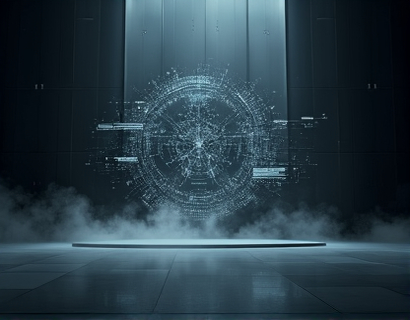Streamlining Collaboration with Personalized Subdomains for XLS Files
In today's fast-paced business environment, efficient collaboration is key to success. One critical aspect of collaboration is the sharing of documents, particularly spreadsheets, which are essential for data analysis, project management, and financial reporting. Traditional methods of sharing Excel files, such as email attachments or cloud storage links, can be cumbersome and prone to errors. This article explores a specialized platform designed to simplify the sharing of XLS files through personalized subdomains, enhancing teamwork and data exchange.
The platform offers a straightforward solution for uploading and sharing Excel files. By utilizing unique subdomain links, users can generate personalized access points for their spreadsheets. This method ensures that files are easily accessible to colleagues, clients, or partners, regardless of their location or the complexity of the sharing process. The primary benefit of this approach is the streamlined workflow it provides, allowing teams to focus on their core tasks without the hassle of managing multiple sharing methods.
Benefits of Personalized Subdomains for XLS Collaboration
One of the most significant advantages of using personalized subdomains for sharing XLS files is the enhanced security and control it offers. When a user uploads a file to the platform, a unique subdomain link is generated, which can be shared with others. This link acts as a gatekeeper, ensuring that only those with the specific link can access the file. This level of control is crucial in industries where data privacy and security are paramount.
Moreover, personalized subdomains eliminate the need for cumbersome URLs or complex sharing processes. Instead of sending a long, unwieldy link or dealing with the limitations of cloud storage services, users can simply share a short, memorable URL. This not only makes the sharing process more convenient but also reduces the risk of link expiration or sharing errors.
Ease of Use and User Experience
The platform is designed with the user in mind, prioritizing simplicity and ease of use. The upload process is straightforward: users log in to the platform, select the Excel file they wish to share, and hit the upload button. Once the file is uploaded, the system automatically generates a unique subdomain link. This link can be copied and shared via email, messaging apps, or embedded in documents and presentations.
The user interface is intuitive, with clear instructions and minimal steps required to complete the sharing process. This design ensures that users of all technical backgrounds can navigate the platform with ease. Whether you are a seasoned professional or new to collaborative tools, the platform's user-friendly design makes it accessible to everyone.
Enhancing Team Collaboration
Collaboration is at the heart of modern business, and efficient document sharing is a critical component of successful teamwork. The personalized subdomain approach facilitates seamless collaboration by providing a centralized and secure location for shared files. Team members can access the necessary spreadsheets without the need for multiple email threads or file transfer services.
Furthermore, the platform supports real-time updates and version control, ensuring that all team members are working with the most current data. This feature is particularly valuable in dynamic environments where spreadsheets are frequently updated and accessed by multiple users. By maintaining a single source of truth, teams can avoid confusion and ensure that everyone is on the same page.
Integration with Existing Workflows
Integrating a new tool into existing workflows can be challenging, but this platform is designed to complement rather than disrupt current processes. It can be easily incorporated into existing project management tools, CRM systems, and other software used by businesses. The ability to generate and share personalized subdomain links means that teams can continue using their preferred methods while benefiting from the enhanced sharing capabilities provided by the platform.
Additionally, the platform supports bulk uploads, making it suitable for large files and extensive datasets. This feature is particularly useful for businesses that handle large volumes of data, such as financial institutions, research organizations, and large enterprises. By streamlining the upload and sharing process, the platform helps these organizations save time and reduce the risk of data loss or corruption.
Data Accessibility and Convenience
One of the most appealing aspects of using personalized subdomains for XLS collaboration is the convenience it offers. Files uploaded to the platform are always accessible with just a click, eliminating the need to log into multiple services or manage different links. This constant availability ensures that team members can access the documents they need, when they need them, from anywhere in the world.
The platform also supports offline access, allowing users to download files for use without an internet connection. This feature is particularly useful for teams with members in remote locations or those who frequently travel. By ensuring that files are always within reach, the platform enhances productivity and reduces downtime.
Scalability and Flexibility
As businesses grow and evolve, their document sharing needs can change significantly. The platform is designed to scale with your organization, accommodating an increasing number of users and files without compromising performance. Whether you are a small startup or a large corporation, the platform can handle your data sharing requirements efficiently.
Flexibility is another key feature of the platform. Users can customize the permissions for each shared file, controlling who can view, edit, or comment on the document. This level of granularity ensures that sensitive information is protected while still allowing necessary collaboration. The platform also supports different file formats, not just Excel, making it a versatile solution for various document sharing needs.
Case Studies and Real-World Applications
To better understand the practical applications of this platform, let's consider a few real-world scenarios. In a financial firm, analysts often work with complex Excel spreadsheets containing sensitive financial data. By using the platform, they can upload these spreadsheets and share them with clients or internal teams through personalized subdomains. This ensures that only authorized personnel can access the data, maintaining confidentiality and compliance with regulatory standards.
In a research institution, scientists and researchers collaborate on projects that involve extensive data analysis using Excel files. The platform allows them to share their work-in-progress spreadsheets with colleagues, facilitating real-time feedback and collaboration. The ability to track changes and maintain version control is invaluable in such environments, where accuracy and consistency are critical.
For marketing teams, the platform can streamline the sharing of campaign data and performance reports. By generating personalized links, team members can easily access and update spreadsheets containing key metrics and insights. This streamlined process ensures that marketing strategies are data-driven and responsive to real-time performance data.
Security and Compliance
Security is a top priority for any document sharing platform, especially when dealing with sensitive business data. The platform employs robust security measures to protect user files and ensure compliance with industry standards. Data is stored on secure servers with encryption both in transit and at rest, providing an additional layer of protection against unauthorized access.
Users can also set expiration dates for shared links, automatically revoking access after a specified period. This feature is particularly useful for temporary collaborations or when sharing sensitive information that should not be retained indefinitely. Additionally, the platform logs all access and activity, providing an audit trail that can be reviewed as needed.
Conclusion
In conclusion, the use of personalized subdomains for sharing XLS files represents a significant advancement in collaborative document management. By simplifying the sharing process, enhancing security, and improving accessibility, this platform empowers teams to work more efficiently and effectively. Whether you are a small business or a large organization, integrating this tool into your workflow can lead to significant improvements in productivity and collaboration.
As businesses continue to embrace digital transformation, the ability to seamlessly share and collaborate on critical documents will remain a key differentiator. The platform's user-friendly design, combined with its robust security features and scalability, makes it an invaluable asset for any team looking to streamline their document sharing processes.