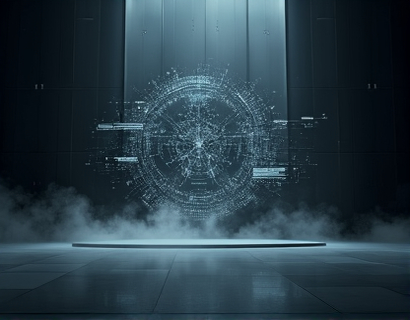Enhancing Team Collaboration through Unique Link Generation for XLS Files
In today's fast-paced business environment, efficient collaboration and seamless sharing of documents are crucial for team productivity and success. One of the key challenges organizations face is the efficient sharing of Microsoft Excel (XLS) files among team members, clients, and partners. Traditional methods of sharing files, such as email attachments or cloud storage links, often lead to issues like version control problems, security concerns, and cumbersome access processes. To address these challenges, a specialized platform has been developed to generate unique subdomain links for XLS files, streamlining collaboration and data exchange.
The core functionality of this platform revolves around the generation of unique subdomain links for uploaded XLS files. When a user uploads an XLS file to the platform, a personalized subdomain link is created automatically. This link can be shared with others, ensuring that only those with the link can access the document. This method not only simplifies the sharing process but also enhances security by controlling who can view and edit the file.
Benefits of Using Unique Subdomain Links for XLS Collaboration
The use of unique subdomain links offers several advantages over traditional sharing methods. Firstly, it provides a direct and straightforward way to share files without the need for complex URLs or cloud storage platforms. This direct access point ensures that the file is always available and accessible, reducing the risk of broken links or lost access.
Secondly, the personalized nature of these links adds a layer of security. Unlike public links that can be easily discovered and accessed by unauthorized users, unique subdomain links are only known to those who have been given the link. This minimizes the risk of unauthorized access and data breaches.
Additionally, the platform's design ensures that the original file remains intact and secure on the server. Users do not need to upload their files to external services or cloud storage, which can sometimes lead to data loss or privacy concerns. The files are stored securely on the platform's servers, and users maintain full control over their documents.
Streamlining Collaboration with Personalized Access Links
The process of creating and sharing personalized access links is simple and intuitive. Users log in to the platform, upload their XLS files, and are immediately presented with a unique subdomain link. This link can be copied and shared via email, messaging apps, or embedded in project management tools. The recipient can access the file directly by entering the link in their web browser, without needing to create an account or go through a lengthy authentication process.
The platform supports real-time collaboration, allowing multiple users to work on the same XLS file simultaneously. Changes made by one user are instantly reflected for all collaborators, ensuring that everyone is working with the most up-to-date version of the document. This real-time collaboration feature significantly enhances team efficiency and reduces the time spent on coordinating and merging changes.
Enhancing Efficiency with Customizable Access Control
One of the key features of this platform is the ability to customize access levels for each shared link. Administrators can set different permissions for each link, such as view-only, edit, or download. This granular control over access ensures that sensitive information is protected while still allowing necessary collaboration. For instance, a project manager can share a view-only link with a client to review a report without granting editing privileges.
Moreover, the platform allows for the expiration of links, which can be set for a specific duration or after a certain number of uses. This feature is particularly useful for temporary collaborations or when sensitive data needs to be shared temporarily. Once the link expires, access to the file is revoked, adding an extra layer of security.
Integration with Existing Workflows
The platform is designed to integrate seamlessly with existing workflows and tools. Users can easily embed the generated links in various applications, such as Microsoft Teams, Slack, or project management software like Asana and Trello. This integration ensures that the XLS files are accessible within the context of the tools already being used by the team, minimizing disruptions and maintaining workflow continuity.
For organizations that rely on specific file formats or have existing document management systems, the platform offers APIs and plugins to facilitate integration. This flexibility allows businesses to incorporate the unique link generation feature into their existing infrastructure without the need for significant changes or additional training.
Case Studies and Real-World Applications
To illustrate the practical benefits of using unique subdomain links for XLS collaboration, consider a few real-world scenarios. In a marketing agency, multiple team members, including designers, copywriters, and analysts, need to collaborate on a comprehensive marketing campaign document. By using the platform, the project lead can upload the initial XLS file and share a personalized link with the entire team. Each team member can access the file, make their contributions, and see the changes in real-time, ensuring a cohesive and efficient workflow.
In a financial firm, auditors and analysts often need to review and analyze large XLS datasets. Using the platform, the head of the department can share a link with the audit team, ensuring that only authorized personnel have access to the sensitive financial data. The real-time collaboration feature allows the team to work on the dataset simultaneously, speeding up the audit process and improving accuracy.
For educational institutions, professors can share course materials and assignments with students through unique links. This method ensures that students have direct access to the necessary files without the need for complex file-sharing processes. It also allows professors to track who has accessed the materials and when, providing an additional layer of accountability.
Technical Considerations and Security Measures
Underlying the unique link generation process is a robust technical infrastructure designed to ensure high performance and security. The platform employs advanced encryption methods to protect files during transmission and storage. All data is stored on secure servers with regular backups to prevent data loss.
To further enhance security, the platform uses domain-based access control. Each generated link is associated with a specific subdomain, which is uniquely tied to the uploaded file. This structure prevents unauthorized access through guessing or brute-force attacks, as the links are not easily discoverable on the public internet.
Additionally, the platform adheres to industry-standard data protection regulations, ensuring compliance with GDPR, HIPAA, and other relevant standards. This commitment to security and privacy builds trust among users, making the platform a reliable choice for sensitive business documents.
User Experience and Interface Design
The platform's user interface is designed with simplicity and usability in mind. The home page presents a clean and intuitive dashboard where users can upload files, view shared links, and manage access settings. The upload process is straightforward, allowing users to drag and drop files or select them from their device. Once uploaded, the platform quickly generates a unique subdomain link, which is displayed prominently for easy sharing.
For users who frequently share files, the platform offers a feature to save and organize links in folders. This organizational tool helps users keep track of multiple shared files and links, making it easier to manage collaborations over time. The interface is responsive and optimized for use on various devices, ensuring a seamless experience whether on a desktop, tablet, or smartphone.
Conclusion
In conclusion, the generation of unique subdomain links for XLS files represents a significant advancement in document collaboration and sharing. By addressing the common pain points of traditional sharing methods, this platform offers a secure, efficient, and user-friendly solution for teams and professionals. Whether you are a small business, a large organization, or an individual working on collaborative projects, the platform's features can significantly enhance your team's productivity and streamline your workflow. Embracing this technology can lead to more effective collaboration, faster project completion, and a more secure document-sharing environment.