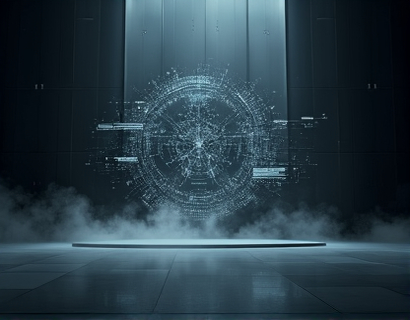Streamlining Spreadsheet Collaboration: A Guide to Seamless Sharing
In the digital age, efficient collaboration is key to the success of businesses and teams. One critical aspect of this collaboration is the sharing of documents, particularly spreadsheets. Spreadsheets are powerful tools for data analysis, project management, and financial tracking. However, sharing these files can often be cumbersome, leading to delays and miscommunications. This article explores a specialized approach to streamline spreadsheet collaboration by utilizing personalized subdomains for seamless file sharing.
The traditional method of sharing spreadsheets involves sending files via email or using cloud storage services, which can be inefficient and prone to errors. To address these challenges, a user-friendly platform has been developed, focusing on the seamless sharing of XLS files through unique subdomain links. This method not only simplifies the sharing process but also enhances security and accessibility.
Understanding Personalized Subdomains for File Sharing
Personalized subdomains offer a unique and straightforward way to share files. When you upload an XLS file to the platform, it generates a custom subdomain link based on the filename. For example, if you upload a file named "sample.xls," the generated link would be "sample.xls.black" (assuming the platform's domain is "black.example"). This link can then be shared with colleagues, clients, or partners, allowing them to access the file directly without needing to know the platform's URL.
The use of subdomains ensures that each shared file has a distinct and memorable address. This approach reduces the risk of link sharing conflicts and makes it easier for recipients to bookmark and return to the file when needed. Moreover, personalized subdomains can be easily integrated into emails, documents, and presentations, enhancing the professionalism of the sharing process.
Benefits of Using Personalized Subdomains for Spreadsheet Sharing
One of the primary advantages of using personalized subdomains for sharing XLS files is the enhanced security it provides. Unlike public cloud storage links, which can be easily misshared or accessed by unauthorized individuals, subdomain links are more controlled. The platform can implement additional security measures, such as expiration dates for links and access controls, ensuring that sensitive data remains protected.
Another significant benefit is the ease of use. For users who may not be tech-savvy, the process of sharing a file via a personalized subdomain is straightforward. There is no need to navigate complex interfaces or remember multiple login credentials. Simply upload the file, generate the link, and share it. This simplicity promotes wider adoption and ensures that collaboration is not hindered by technical barriers.
Enhancing Team Collaboration with Streamlined File Access
In a team environment, efficient access to shared files is crucial for maintaining productivity. With personalized subdomains, team members can quickly and easily access the documents they need, reducing the time spent on file retrieval and increasing overall efficiency. This is particularly beneficial for remote teams or those working across different time zones, where immediate access to files can bridge temporal gaps and foster real-time collaboration.
Moreover, the platform can support version control by allowing multiple users to upload and update the same file. Each version can be tracked, and users can choose to work on specific iterations. This feature is invaluable for projects that require iterative development and feedback, ensuring that all team members are working with the most up-to-date information.
Improving Data Exchange with Personalized Links
Data exchange is a critical component of modern business operations. Whether it's financial reports, project updates, or market analysis, spreadsheets play a vital role in communicating information accurately and promptly. By using personalized subdomains, organizations can streamline this process, ensuring that data is shared quickly and securely.
The platform's ability to generate unique links for each file means that sensitive information is less likely to be exposed through shared emails or cloud storage platforms. This is particularly important for industries that handle confidential data, such as finance, healthcare, and legal services. The controlled access provided by subdomain links helps maintain compliance with data protection regulations.
User Experience and Accessibility
The user experience is a top priority for the platform. The interface is designed to be intuitive and user-friendly, with clear instructions and minimal steps required to upload and share files. Users can upload multiple files at once, and the platform supports a wide range of XLS formats, including XLS, XLSX, and XLSM.
Accessibility is another key feature. The platform ensures that files are accessible from any device with internet connectivity, whether it's a desktop, laptop, tablet, or smartphone. This flexibility is essential for today's mobile workforce, where team members may need to access files from various locations and devices.
Integration with Existing Workflows
Integrating a new tool into existing workflows can be challenging, but the platform is designed to complement current processes rather than disrupt them. Users can easily incorporate the subdomain sharing feature into their existing methods of file distribution. For example, instead of attaching a file to an email, users can share the personalized subdomain link, which can be directly inserted into the email body.
Additionally, the platform can be integrated with popular project management and communication tools through APIs, allowing for seamless workflows. This integration enables automatic notifications when a file is shared or updated, keeping all team members informed and aligned.
Case Studies and Real-World Applications
To better understand the practical applications of personalized subdomain sharing, let's consider a few real-world scenarios. In a marketing agency, a team might use the platform to share detailed project reports and budget spreadsheets with clients. Each client would receive a unique link, ensuring that sensitive financial information is not exposed to unauthorized parties.
In a research institution, scientists can share large datasets and analysis spreadsheets with colleagues and peers. The personalized links make it easy to distribute these files without the risk of accidental public exposure. This is particularly important for research that involves proprietary or confidential data.
For small businesses, the platform can be a game-changer. Owners and their teams can share financial statements, sales reports, and operational data with external partners or investors. The streamlined process ensures that critical information is shared efficiently, supporting better decision-making and strategic planning.
Best Practices for Effective Sharing
To maximize the benefits of personalized subdomain sharing, it's essential to follow best practices. First, always use descriptive and clear filenames when uploading files. This helps recipients understand the content of the file at a glance, reducing confusion and improving accessibility.
Second, set appropriate permissions for each shared file. Most platforms allow you to control who can view or edit the file. For sensitive information, restrict access to specific users or groups. This level of control ensures that only authorized individuals can modify or view the data.
Third, consider setting expiration dates for links, especially for temporary or project-specific files. This feature helps maintain the security of your data by automatically revoking access after a certain period.
Future Developments and Innovations
As technology continues to evolve, the platform for personalized subdomain sharing is likely to incorporate additional features and innovations. One potential development is the integration of real-time collaboration tools directly within the shared files. This would allow multiple users to work on the same spreadsheet simultaneously, with changes reflected in real-time.
Another area of improvement could be enhanced analytics and reporting features. The platform could provide insights into how often files are accessed, which users have viewed the files, and other usage metrics. This data can help organizations optimize their sharing processes and identify areas for improvement.
Furthermore, the platform may explore blockchain technology to enhance security and transparency. By using blockchain, the platform can ensure that file sharing transactions are immutable and tamper-proof, adding an extra layer of security for sensitive data.
Conclusion
Streamlining spreadsheet collaboration through personalized subdomain sharing offers a robust solution to the challenges of file distribution in today's digital workspace. By providing a secure, user-friendly, and efficient method for sharing XLS files, this approach enhances teamwork and data exchange. As organizations continue to seek ways to improve collaboration and productivity, tools like personalized subdomain sharing will play a vital role in achieving these goals.