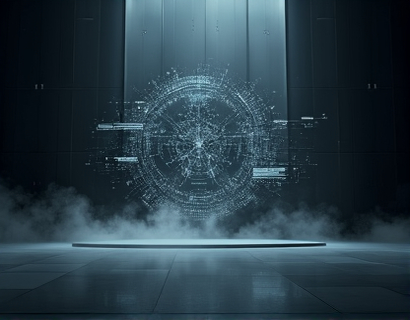Streamlining Collaboration with Personalized Subdomains for XLS Files
In today's fast-paced business environment, efficient collaboration is key to success. One critical aspect of collaboration is the sharing of documents, particularly spreadsheets, which are essential for data analysis, project management, and financial reporting. Traditional methods of sharing Excel files, such as email attachments or cloud storage links, can be cumbersome and prone to errors. This article explores a specialized platform designed to simplify the sharing of XLS files through personalized subdomains, enhancing teamwork and data exchange.
The platform offers a straightforward solution for uploading and sharing Excel files. By utilizing unique subdomain links, users can generate personalized access points for their spreadsheets. This method ensures that files are easily accessible to colleagues, clients, or partners, regardless of their location or the complexity of the sharing process. The primary benefit of this approach is the streamlined workflow it provides, allowing teams to focus on their core tasks without the hassle of managing multiple sharing methods.
Benefits of Personalized Subdomains for XLS Collaboration
One of the most significant advantages of using personalized subdomains for sharing XLS files is the enhanced security and control it offers. When a user uploads a file to the platform, a unique subdomain link is generated, which can be shared with others. This link acts as a gatekeeper, ensuring that only those with the specific link can access the file. This level of control is crucial in maintaining the confidentiality and integrity of sensitive business data.
Another benefit is the ease of use. Unlike complex sharing methods that require multiple steps or third-party applications, this platform simplifies the process to a single action: upload the file and generate the subdomain link. This simplicity reduces the likelihood of errors and ensures that files are shared quickly and efficiently. For teams that frequently collaborate on projects, this efficiency can lead to significant time savings and increased productivity.
How to Generate a Personalized Subdomain Link
The process of generating a personalized subdomain link is straightforward and user-friendly. Here’s a step-by-step guide to help users get started:
- Log in to the platform with your credentials.
- Navigate to the upload section and select the Excel file you wish to share.
- Once the file is uploaded, the platform will automatically generate a unique subdomain link.
- Copy the generated link and share it with your intended recipients via email, messaging apps, or any other communication channel.
This method ensures that the file is accessible only to those who have the specific subdomain link, reducing the risk of unauthorized access. The platform’s backend securely stores the files and manages the links, providing an additional layer of protection.
Enhancing Team Collaboration with Real-Time Access
The personalized subdomain links not only secure the files but also facilitate real-time collaboration. When a colleague receives the link, they can access the spreadsheet immediately, making it possible to work on the document simultaneously. This real-time access is particularly beneficial for teams working on dynamic projects where data needs to be updated frequently. The platform’s design ensures that all changes made by different users are saved automatically, preventing data loss and ensuring that everyone is working with the most up-to-date information.
Moreover, the platform can integrate with popular project management tools, allowing for seamless coordination between different stages of a project. For instance, a project manager can share a spreadsheet with the finance team to track budgets, while simultaneously sharing another spreadsheet with the marketing team to monitor campaign metrics. This integrated approach ensures that all team members have the necessary data at their fingertips, fostering a more cohesive and efficient workflow.
Improving Data Exchange with Customizable Links
The platform’s ability to generate customizable subdomain links adds another layer of flexibility. Users can create links that are easy to remember and share, such as including the project name or a specific identifier in the URL. For example, a project named "Q4 Sales Strategy" could have a subdomain link like "project-xyz.xls.link". This customization makes it easier for team members to locate and access the correct files, reducing confusion and streamlining the sharing process.
Additionally, the platform allows users to set different levels of access for each link. Administrators can choose to make the file view-only, editable, or download-only, depending on the requirements of the project. This granular control ensures that sensitive data is protected while still allowing necessary access for collaboration.
Case Studies and Real-World Applications
To better understand the practical applications of this platform, let’s consider a few real-world scenarios:
- Finance Department: A finance team can upload monthly financial reports to the platform and share the subdomain link with the executive board. The board members can view and download the reports directly from the link, ensuring that the latest financial data is always available without the need for manual email exchanges.
- Marketing Team: A marketing team working on a multi-channel campaign can share spreadsheets containing customer data, ad performance metrics, and budget allocations. Each team member can access the relevant spreadsheet using the subdomain link, collaborate in real-time, and ensure that all data is up-to-date.
- Project Management: Project managers can use the platform to share task lists, timelines, and resource allocation spreadsheets with their teams. The real-time collaboration feature ensures that everyone is on the same page, and any updates are immediately reflected for all team members.
These examples demonstrate how the platform can be integrated into various departments and projects, enhancing collaboration and data management.
Technical Considerations and Security Measures
Security is a paramount concern when it comes to sharing sensitive business documents. The platform employs robust security measures to protect user data. All files are stored on secure servers with encryption both in transit and at rest. This ensures that even if the data is intercepted during transmission, it remains unreadable without the proper decryption keys.
Additionally, the platform adheres to industry-standard compliance regulations, such as GDPR and HIPAA, depending on the region and type of data being shared. This compliance provides users with peace of mind, knowing that their data is handled in accordance with legal and regulatory standards.
From a technical standpoint, the platform is designed to handle a high volume of concurrent users and large file uploads without compromising performance. The infrastructure is scalable, ensuring that the service remains reliable and fast, even during peak usage periods.
User Experience and Support
The user interface of the platform is designed to be intuitive and user-friendly. Users of all technical backgrounds can easily navigate the site and complete the file upload and sharing process. The platform provides clear instructions and tooltips to guide users through each step, minimizing the learning curve.
Customer support is also a key aspect of the service. Users can access a comprehensive help center with FAQs, tutorials, and contact information for technical support. The support team is responsive and knowledgeable, ensuring that any issues are resolved promptly.
Conclusion
In conclusion, the use of personalized subdomains for sharing XLS files represents a significant advancement in collaborative workflows. By simplifying the sharing process, enhancing security, and facilitating real-time collaboration, this platform addresses many of the challenges associated with traditional file sharing methods. Whether you are part of a small team or a large organization, implementing this solution can lead to more efficient data exchange and improved project outcomes. Embracing such innovative tools is essential for businesses aiming to stay competitive in today’s fast-paced digital landscape.