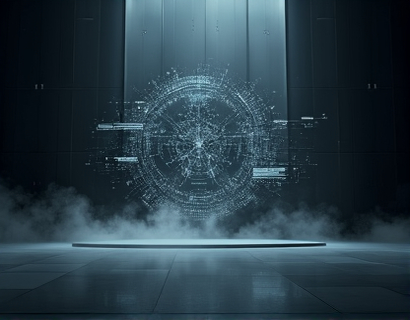Streamlining Spreadsheet Collaboration: The Power of Personalized Links for Seamless Sharing
In today's fast-paced business environment, efficient collaboration and seamless data exchange are crucial for success. One of the most common challenges teams face is sharing and collaborating on spreadsheet files, especially when working remotely or with distributed teams. Traditional methods of sharing files, such as email attachments or cloud storage links, can be cumbersome and prone to errors. This article delves into the benefits of using a specialized platform that generates personalized subdomain links for spreadsheet files, enhancing collaboration and ensuring smooth data exchange.
The core idea behind this solution is to provide a user-friendly service that allows users to upload their Excel (XLS) files and generate unique subdomain links for easy sharing. These personalized links can be shared with colleagues, clients, or partners, ensuring that everyone has direct and immediate access to the file. This approach not only simplifies the sharing process but also enhances security and control over who can access the file.
Benefits of Personalized Subdomain Links
One of the primary advantages of using personalized subdomain links for spreadsheet sharing is the ease of access. Instead of sending multiple email links or dealing with cluttered cloud storage folders, users can share a single, dedicated URL. This URL, unique to the file and the user, ensures that only authorized individuals can access the document. This level of control is particularly valuable for sensitive business information.
Another significant benefit is the enhancement of teamwork and collaboration. When team members have direct access to the same file through a personalized link, it eliminates the need for back-and-forth email communications to update or review documents. This streamlined process accelerates project timelines and improves overall productivity. Additionally, the ability to share files instantly means that updates can be made and distributed in real-time, fostering a more dynamic and responsive work environment.
How It Works
The process of generating personalized subdomain links is straightforward and user-friendly. Here’s a step-by-step guide on how it works:
- Log in to the platform with your credentials.
- Upload your XLS file using the provided upload interface.
- Once the file is uploaded, the platform automatically generates a unique subdomain link for the file.
- Copy the generated link and share it with your intended recipients.
- Recipients can access the file directly by clicking on the shared link.
This simple workflow ensures that file sharing is efficient and secure. The platform’s backend handles all the technical aspects, such as link generation and access control, allowing users to focus on their core tasks.
Enhancing Security and Control
Security is a paramount concern when sharing sensitive documents. The personalized subdomain link system addresses this by providing granular control over who can access the file. Here are some key security features:
- Unique Links: Each file is assigned a unique subdomain link, reducing the risk of unauthorized access through shared links.
- Access Control: Users can set expiration dates for the links or revoke access at any time, ensuring that only current team members or project participants can view the file.
- Activity Logs: The platform can track who accessed the file and when, providing an audit trail for accountability.
- Password Protection: Optionally, users can add a password to the link, adding an extra layer of security for highly sensitive documents.
These features collectively ensure that sensitive information remains protected while still allowing for seamless collaboration. The ability to control access and monitor usage gives users peace of mind, knowing their data is secure.
Improving Collaboration and Productivity
The impact of personalized subdomain links on collaboration and productivity cannot be overstated. By providing a centralized and accessible point for file sharing, teams can work more cohesively and efficiently. Here are some specific ways this solution enhances collaboration:
Firstly, the centralized access point eliminates the confusion and delays caused by multiple versions of a file or conflicting updates. When everyone is working from the same version of the spreadsheet, it reduces errors and ensures that all team members are on the same page.
Secondly, the real-time access to updated files means that changes are immediately visible to all collaborators. This immediacy fosters a more agile and responsive work environment, where feedback and adjustments can be made on the fly. This is particularly beneficial for projects that require iterative improvements and quick decision-making.
Moreover, the ease of sharing and accessing files through personalized links reduces the administrative burden on team leaders and IT departments. No longer do they need to manage a multitude of shared drives or track down missing files. The platform’s intuitive interface and automated link generation streamline the entire process, allowing teams to focus on their core objectives.
Use Cases and Applications
The versatility of personalized subdomain links for spreadsheet sharing makes it suitable for a wide range of use cases and industries. Here are some scenarios where this solution shines:
- Business Projects: Teams working on complex business projects can share detailed spreadsheets with stakeholders, ensuring everyone has the latest information at their fingertips.
- Financial Analysis: Accountants and financial analysts can share detailed financial models with clients or internal teams, maintaining control over access and updates.
- Marketing Campaigns: Marketing teams can collaborate on spreadsheets containing campaign data, tracking metrics, and budget allocations, all while ensuring secure access.
- Research and Development: Researchers can share large datasets and analytical spreadsheets with colleagues, facilitating joint research efforts and ensuring data integrity.
These use cases demonstrate the broad applicability of the platform, making it an invaluable tool for any team that relies on spreadsheet collaboration.
Integration with Existing Workflows
Integrating personalized subdomain links into existing workflows is seamless and does not require significant changes to current processes. Here’s how it can be incorporated:
First, the platform can be accessed through a web browser, making it compatible with any device and internet connection. This accessibility ensures that team members can upload and share files from anywhere, at any time.
Second, the platform can be integrated with popular project management and communication tools. For example, links can be shared directly from a project management board or embedded in team chat messages, further streamlining the collaboration process.
Third, the platform can offer API integrations for power users who want to automate the link generation and sharing process within their custom workflows. This level of flexibility ensures that the solution can adapt to various technical environments.
Conclusion
In conclusion, using a specialized platform to generate personalized subdomain links for spreadsheet sharing offers numerous benefits. It simplifies the sharing process, enhances security, and significantly improves collaboration and productivity. Whether you are a small team or a large organization, this solution can help you manage and share your spreadsheet files more efficiently. By adopting this approach, you can ensure that your team always has access to the latest information, fostering a more collaborative and successful work environment.