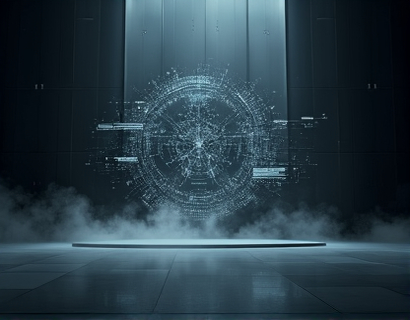Streamlining Collaboration with Personalized Subdomains for XLS Files
In today's fast-paced business environment, efficient collaboration is key to success. One critical aspect of collaboration is the sharing of documents, particularly spreadsheets, which are essential for data analysis, project management, and financial reporting. Traditional methods of sharing Excel files, such as email attachments or cloud storage links, can be cumbersome and prone to errors. This article explores a specialized platform designed to simplify the sharing of XLS files through personalized subdomains, enhancing teamwork and data exchange.
The platform offers a straightforward solution for uploading and sharing Excel files. By utilizing unique subdomain links, users can generate personalized access points for their spreadsheets. This method ensures that files are easily accessible to colleagues, clients, or partners, regardless of their location or the complexity of the sharing process. The primary benefit of this approach is the streamlined workflow it provides, allowing teams to focus on their core tasks without the hassle of managing multiple sharing methods.
Benefits of Personalized Subdomains for XLS Collaboration
One of the most significant advantages of using personalized subdomains for sharing XLS files is the enhanced security and control it offers. When a user uploads a file to the platform, a unique subdomain link is generated, which can be shared with others. This link acts as a gatekeeper, ensuring that only those with the specific link can access the file. This level of control is crucial in maintaining the confidentiality and integrity of sensitive business data.
Another benefit is the ease of use. Unlike complex sharing methods that require multiple steps or third-party applications, this platform simplifies the process to a single action: upload the file and generate the subdomain link. This simplicity reduces the likelihood of errors and ensures that files are shared quickly and efficiently. For teams that frequently collaborate on projects, this efficiency can lead to significant time savings and increased productivity.
How to Generate a Personalized Subdomain Link
The process of generating a personalized subdomain link is straightforward and user-friendly. Here’s a step-by-step guide to help users get started:
- Log in to the platform with your credentials.
- Navigate to the upload section and select the Excel file you wish to share.
- Once the file is uploaded, the platform will automatically generate a unique subdomain link.
- Copy the generated link and share it with your intended recipients via email, messaging apps, or any other communication channel.
This method ensures that the file is accessible only to those who have the specific subdomain link, reducing the risk of unauthorized access. The platform’s backend securely stores the files and manages the links, providing an additional layer of protection.
Enhancing Team Collaboration with Real-Time Access
The personalized subdomain links not only secure the files but also facilitate real-time collaboration. When a colleague receives the link, they can access the spreadsheet immediately, making it possible to work on the document simultaneously. This real-time access is particularly beneficial for teams working on dynamic projects where data needs to be updated frequently. The platform’s design ensures that all changes made by different users are saved automatically, preventing data loss and ensuring that everyone is working with the most up-to-date information.
Moreover, the platform can integrate with popular collaboration tools such as Google Workspace and Microsoft Office, allowing users to seamlessly switch between different tools without losing track of their work. This integration further enhances the flexibility and convenience of using the platform for collaborative projects.
Improving Data Exchange with Customizable Links
The platform’s ability to generate customizable subdomain links adds another layer of flexibility. Users can create links that are easy to remember and share, such as including the project name or a specific identifier in the URL. For example, a link like project-x-data.xls is more informative and easier to track than a generic URL. This customization feature is particularly useful for large organizations with multiple projects and teams, as it helps in organizing and managing file access more effectively.
Additionally, the platform allows users to set expiration dates for the links, ensuring that access is granted only for a specific period. This feature is invaluable for temporary collaborations or projects with a defined timeline. It helps in maintaining control over who has access to the file and when, reducing the risk of outdated or unauthorized access.
Case Studies and Real-World Applications
To better understand the practical applications of this platform, let’s consider a few real-world scenarios:
- Project Management: A project manager can upload a master spreadsheet containing task assignments, deadlines, and progress updates. By sharing the subdomain link with the project team, everyone can access and update the spreadsheet in real-time, ensuring that the project stays on track.
- Financial Reporting: Accountants can share detailed financial reports with stakeholders using personalized links. This method ensures that sensitive financial data is accessed only by authorized personnel, maintaining confidentiality and compliance with regulatory requirements.
- Market Analysis: Data analysts can collaborate on market research spreadsheets, sharing the links with cross-functional teams for insights and feedback. The real-time collaboration feature allows for quick adjustments and improvements based on input from various departments.
These examples demonstrate how the platform can be integrated into various business processes, enhancing collaboration and data management.
Technical Considerations and Security Measures
Underlying the platform’s functionality are robust technical measures designed to ensure security and reliability. The platform employs industry-standard encryption protocols to protect data both in transit and at rest. This means that files uploaded to the platform are securely stored and can only be accessed through the unique subdomain links.
Additionally, the platform adheres to strict access control policies, ensuring that only authorized users can view or modify the shared files. Administrators can manage user permissions, granting or revoking access as needed. This level of control is essential for maintaining data integrity and compliance with industry standards.
From a technical standpoint, the platform is built to handle a high volume of concurrent users and large file sizes. It utilizes scalable cloud infrastructure to ensure fast upload and download speeds, even for large Excel files. This performance is crucial for maintaining productivity and ensuring a smooth user experience.
User Experience and Support
The platform is designed with the user in mind, focusing on a seamless and intuitive experience. The interface is clean and straightforward, with clear instructions and tooltips to guide users through the upload and sharing process. For those who need additional assistance, the platform offers comprehensive support resources, including a detailed help center, FAQs, and live chat support.
User feedback plays a vital role in the platform’s continuous improvement. The development team actively monitors user interactions and suggestions, incorporating valuable insights into future updates. This user-centric approach ensures that the platform evolves to meet the changing needs of its users.
Conclusion
In conclusion, the use of personalized subdomains for sharing XLS files represents a significant advancement in collaborative workflows. By simplifying the sharing process, enhancing security, and facilitating real-time collaboration, this platform addresses many of the challenges associated with traditional file-sharing methods. Whether you are a small business, a large organization, or an individual working on collaborative projects, this platform offers a reliable and efficient solution for managing and sharing your Excel files.
Embracing such a tool can lead to improved productivity, better data management, and stronger team collaboration. As businesses continue to prioritize efficiency and security in their operations, solutions like this will become increasingly essential in the modern workplace.