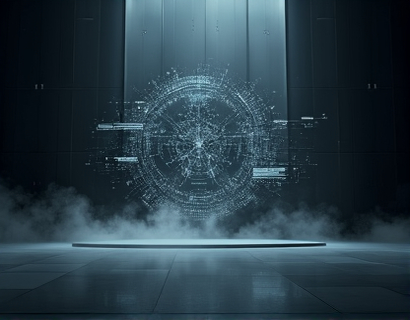Enhancing Collaboration through Streamlined Spreadsheet Sharing
In today's fast-paced business environment, efficient collaboration is key to success. One critical aspect of this collaboration is the seamless sharing of documents, particularly spreadsheets, which are essential for data analysis, project management, and financial tracking. A specialized platform has emerged to address the challenges of sharing Excel files, offering a solution that streamlines the process and enhances teamwork. This platform allows users to upload their XLS files and generate personalized subdomain links, making it easy to share documents with colleagues, clients, or partners.
The primary advantage of this service is the ability to create unique subdomain links for each uploaded spreadsheet. For instance, if a user uploads a file named sample.xls to the platform, it will be accessible via a subdomain such as sample.abc.com. This method of sharing ensures that the file is directly linked to the subdomain, eliminating the need to share long URLs or navigate through multiple pages. The simplicity of this approach reduces the risk of broken links and ensures that the file is always accessible with just a click.
Uploading files to this platform is straightforward. Users simply need to log in to their account, select the file they wish to upload from their device, and initiate the upload process. Once the file is uploaded, the platform automatically generates a personalized subdomain link. This link can be shared via email, messaging apps, or embedded in project management tools, making it easy to distribute to team members or clients.
The personalized subdomain links not only simplify sharing but also enhance security. Each link can be set to expire after a certain period, adding an extra layer of protection against unauthorized access. Additionally, users can control who has access to their files by managing permissions at the link level. This flexibility ensures that sensitive information remains secure while still being accessible to those who need it.
One of the most significant benefits of using this platform is the enhancement of teamwork and collaboration. In a traditional setup, sharing Excel files often involves sending multiple emails with attachments, which can lead to confusion and miscommunication. With this service, all team members can access the same version of the spreadsheet in real-time, reducing the risk of version control issues. This real-time access ensures that everyone is working with the most up-to-date information, fostering a more cohesive and efficient working environment.
For businesses and teams, the ability to share files seamlessly translates into increased productivity and better project outcomes. Project managers can easily share detailed spreadsheets with their teams, allowing for transparent tracking of progress and resources. Financial teams can collaborate on budget spreadsheets, ensuring that all departments have a clear understanding of financial statuses. The platform's user-friendly interface and robust features make it an invaluable tool for any organization looking to improve its collaborative processes.
The platform also supports a wide range of file formats, although it specializes in XLS files. Users can upload Excel, XLSX, and other compatible formats, ensuring versatility in document sharing. This flexibility is crucial for teams that use various software tools and need to integrate spreadsheet data across different platforms. The platform's ability to handle multiple file types without compromising on performance makes it a versatile solution for diverse business needs.
Another key feature of this service is the ability to manage and organize uploaded files efficiently. Users can create folders within their account to categorize their spreadsheets, making it easier to locate specific files when needed. This organizational structure is particularly beneficial for large teams or organizations with extensive document libraries. The ability to search and filter files based on various criteria further enhances the user experience, saving time and reducing frustration.
Security is a paramount concern when sharing sensitive business documents. This platform prioritizes data security by employing industry-standard encryption protocols for both data at rest and in transit. Users can rest assured that their files are protected against unauthorized access and data breaches. Additionally, the platform complies with major data protection regulations, ensuring that businesses remain compliant with legal requirements.
For users who frequently share files, the platform offers advanced sharing options. Administrators can set up shared folders with specific permissions for different team members, allowing for granular control over who can view, edit, or comment on a document. This level of customization ensures that each team member has the appropriate level of access based on their role and responsibilities. The platform also supports collaborative editing, enabling multiple users to work on the same spreadsheet simultaneously, with changes reflected in real-time.
The user interface of the platform is designed with simplicity and ease of use in mind. The dashboard provides a clear overview of uploaded files, shared links, and organizational structures. Users can easily navigate through their account, manage files, and generate new links without encountering any complexity. This intuitive design ensures that users of all technical backgrounds can utilize the platform effectively, further broadening its appeal.
In addition to individual users, this platform is particularly beneficial for businesses that rely heavily on data-driven decision-making. Marketing teams can share customer analytics spreadsheets with sales teams, ensuring that everyone has the latest insights to drive their strategies. Human resources departments can collaborate on employee data spreadsheets, streamlining processes related to recruitment, performance reviews, and benefits management. The platform's capabilities make it an essential tool for any organization that values efficient data sharing and collaboration.
The impact of streamlined spreadsheet sharing extends beyond just improving internal processes. It also enhances customer service and client relationships. By sharing detailed reports and financial spreadsheets with clients through secure, personalized links, businesses can demonstrate transparency and professionalism. Clients can access the information they need without the hassle of navigating complex file-sharing processes, leading to a more positive and efficient client experience.
For educational institutions and research organizations, the platform offers a robust solution for sharing large datasets and research spreadsheets. Researchers can collaborate on projects by sharing detailed data files, ensuring that all team members have access to the same information. This level of collaboration is crucial for advancing research and fostering innovation, as it allows for seamless data exchange and analysis.
In conclusion, the ability to share spreadsheets seamlessly through personalized subdomain links is a game-changer for businesses and teams. This platform not only simplifies the sharing process but also enhances collaboration, security, and efficiency. By adopting this solution, organizations can streamline their workflows, improve project outcomes, and foster a more collaborative work environment. Whether for internal use or client communication, the benefits of this service are clear, making it an essential tool for any professional looking to optimize their document sharing processes.