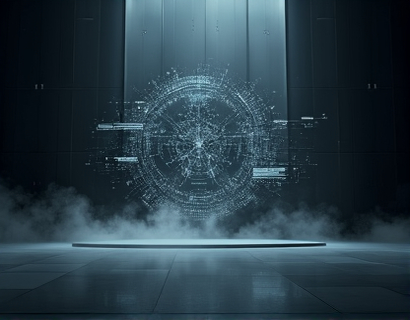Streamline Your Spreadsheet Collaboration: Generate Personalized Links for Seamless Sharing
In today's fast-paced business environment, effective collaboration is essential for success. One of the most common tools used for collaboration is spreadsheets. However, sharing these files can often be cumbersome and inefficient. This is where a specialized platform that generates unique subdomain links for seamless sharing comes into play. By allowing users to upload their XLS files and create personalized access links, this service enhances teamwork and document sharing, making your files always accessible with just a click. In this article, we will explore the benefits of using such a platform, how it works, and why it is ideal for professionals and teams seeking a hassle-free solution.
The Importance of Efficient Spreadsheet Collaboration
Collaboration is at the heart of any successful project. When it comes to spreadsheets, multiple users often need to access, edit, and share data simultaneously. Traditional methods of sharing spreadsheets, such as email attachments or cloud storage links, can lead to version control issues, data loss, and confusion among team members. This is particularly true when dealing with large teams or clients who may not have the same access to files. Therefore, finding a streamlined solution for spreadsheet collaboration is crucial.
How Personalized Links Enhance Collaboration
Personalized links generated by a specialized platform allow users to share their spreadsheets effortlessly. When a user uploads an XLS file, the platform creates a unique subdomain link that can be shared with anyone. This means that instead of sending large email attachments or navigating complex cloud storage systems, users can simply share a link that provides direct access to the spreadsheet. This not only simplifies the sharing process but also ensures that everyone is working with the most up-to-date version of the file.
Benefits of Using Unique Subdomain Links
- Easy Access: Users can access the spreadsheet with just a click, eliminating the need for complicated login processes or file downloads.
- Version Control: Since everyone accesses the same link, there is no risk of working on outdated versions of the file.
- Enhanced Security: Personalized links can be set to expire or require passwords, providing an additional layer of security for sensitive data.
- Improved Collaboration: Team members can comment, edit, and discuss the spreadsheet in real-time, fostering a collaborative environment.
- Time-Saving: The streamlined process saves time for both the sender and the recipients, allowing teams to focus on their work rather than on file management.
How to Use the Platform for Seamless Sharing
Using a platform that generates personalized links for XLS file sharing is straightforward. Here’s a step-by-step guide on how to get started:
Step 1: Upload Your XLS File
The first step is to upload your XLS file to the platform. This is typically done through a user-friendly interface that allows you to drag and drop your file or select it from your computer. Once the file is uploaded, the platform processes it and prepares it for sharing.
Step 2: Generate a Unique Subdomain Link
After the file is uploaded, the platform will generate a unique subdomain link for your spreadsheet. This link is specific to your file and can be shared with anyone you wish to collaborate with. The link is easy to remember and can be customized if needed, making it even more user-friendly.
Step 3: Share the Link
Once you have the unique link, you can share it via email, messaging apps, or any other communication tool you prefer. Recipients can click on the link to access the spreadsheet directly, without needing to download any files or log into an account.
Step 4: Collaborate in Real-Time
With the link shared, team members can now access the spreadsheet and collaborate in real-time. They can make edits, add comments, and discuss changes directly within the platform. This real-time collaboration ensures that everyone is on the same page and can contribute effectively to the project.
Use Cases for Personalized Spreadsheet Links
The versatility of personalized links for spreadsheet sharing makes them suitable for various use cases across different industries. Here are some examples:
1. Project Management
In project management, teams often need to track progress, budgets, and timelines using spreadsheets. By using personalized links, project managers can share updated project plans with stakeholders, ensuring everyone has access to the latest information.
2. Financial Reporting
Finance teams frequently work with spreadsheets to analyze data and generate reports. Personalized links allow them to share financial models and reports with clients or upper management without the risk of version control issues.
3. Marketing Campaigns
Marketing teams can use spreadsheets to track campaign performance, budgets, and analytics. By sharing personalized links, they can collaborate with team members and clients to make data-driven decisions quickly.
4. Data Analysis
Data analysts often work with large datasets in spreadsheets. By using personalized links, they can share their findings with colleagues, allowing for collaborative analysis and discussion.
5. Educational Purposes
Educators can use personalized links to share spreadsheets with students for assignments or collaborative projects. This makes it easy for students to access the materials they need without any hassle.
Best Practices for Spreadsheet Collaboration
1. Set Clear Permissions
When sharing your spreadsheet, ensure that you set clear permissions for who can view or edit the file. This helps maintain data integrity and prevents unauthorized changes.
2. Communicate Effectively
Keep communication open among team members. Use comments within the spreadsheet to discuss changes or ask questions, ensuring everyone is informed about updates.
3. Regularly Update the Spreadsheet
Make it a habit to regularly update the spreadsheet with the latest information. This ensures that all collaborators are working with the most current data.
4. Use Version History
Take advantage of version history features if available. This allows you to track changes made to the spreadsheet and revert to previous versions if necessary.
5. Provide Training
If your team is new to using personalized links for spreadsheet sharing, consider providing training or resources to help them understand how to use the platform effectively.
Conclusion
Streamlining spreadsheet collaboration through personalized links is a game-changer for professionals and teams. By utilizing a platform that generates unique subdomain links, users can share their XLS files effortlessly, enhancing teamwork and document sharing. The ease of access, improved version control, and real-time collaboration capabilities make this solution ideal for various use cases across different industries. As businesses continue to evolve and adapt to new technologies, embracing efficient collaboration tools will be essential for staying competitive. Start using personalized links for your spreadsheet sharing today and experience the benefits of hassle-free collaboration.