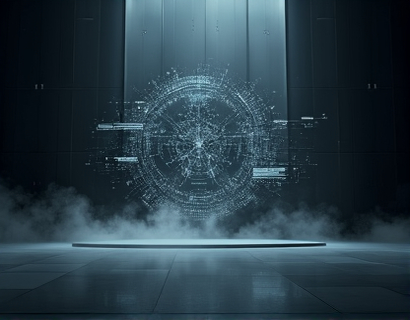Streamlining Spreadsheet Collaboration: A Guide to Personalized Link Generation for Enhanced Productivity
In today's fast-paced business environment, efficient collaboration is key to success. One critical aspect of this is the sharing and collaboration of spreadsheets, which often contain vital data and insights. Traditional methods of sharing spreadsheets can be cumbersome, leading to delays and miscommunications. This article delves into the benefits of generating personalized links for spreadsheet sharing, focusing on how this approach can significantly enhance team productivity and streamline workflows.
Spreadsheets are an indispensable tool for professionals and teams, used for everything from budget tracking to project management. However, sharing these files securely and efficiently remains a challenge. The solution lies in creating personalized links that offer unique subdomain access, ensuring that only authorized individuals can view or edit the document. This method not only simplifies the sharing process but also enhances security by controlling access.
Benefits of Personalized Links for Spreadsheet Sharing
Personalized links provide a straightforward and secure way to share spreadsheets. When you upload your XLS files to a specialized platform, you generate a unique link that can be shared with your team members. This link serves as a direct gateway to the document, eliminating the need for email attachments or cloud storage services.
One of the primary advantages of using personalized links is the enhanced security they offer. By controlling the link's distribution, you ensure that sensitive information is only accessible to those who need it. This reduces the risk of unauthorized access and data breaches, which are common concerns when sharing files via email or other less secure methods.
Another significant benefit is the ease of use. Team members no longer need to navigate through multiple layers of folders or deal with cumbersome file naming conventions. A simple click on the personalized link grants access to the spreadsheet, making the process seamless and efficient.
Generating Personalized Links: A Step-by-Step Guide
To get started with generating personalized links for your spreadsheets, follow these steps:
- Visit a specialized platform designed for spreadsheet sharing.
- Log in or create an account if required.
- Upload your XLS file using the provided upload feature.
- Once the file is uploaded, the platform will generate a unique personalized link for you.
- Copy this link and share it with your team members via email, messaging apps, or project management tools.
This process is quick and straightforward, requiring minimal effort from users. The platform handles the technical aspects, ensuring that the link is secure and functional.
Enhancing Team Collaboration with Personalized Links
Personalized links not only simplify file sharing but also significantly enhance team collaboration. When team members have direct access to the spreadsheet through a unique link, they can work on it in real-time, regardless of their location. This real-time collaboration reduces the need for constant updates via email or meetings, streamlining the workflow and increasing productivity.
Moreover, personalized links can be set to different access levels, such as view-only or edit permissions. This granular control allows project managers to assign specific tasks and ensure that only relevant team members can make changes. For instance, a finance team member might need edit access to a budget spreadsheet, while a manager might only require view access.
This level of control is particularly beneficial for large organizations with multiple departments and stakeholders. It ensures that everyone has the right level of access, reducing the risk of errors and maintaining data integrity.
Optimizing Data Exchange with Personalized Links
In addition to enhancing collaboration, personalized links optimize the exchange of data between teams. Traditional methods of sharing spreadsheets often involve sending multiple emails with attachments, which can clutter inboxes and lead to important files being missed. With personalized links, team members receive a direct link to the document, ensuring that they have immediate access to the latest version.
This method also facilitates better version control. Since the link points to the most up-to-date version of the spreadsheet, there is no confusion about which file is current. This is crucial in fast-moving projects where data can change rapidly.
Furthermore, personalized links can be set to expire after a certain period or after a specific number of uses. This feature adds an extra layer of security, ensuring that links are not misused or accessed by unauthorized individuals once they are no longer needed.
Integration with Existing Workflows
Integrating personalized links into existing workflows is relatively straightforward. Most teams already use project management tools, communication platforms, and cloud storage services. Personalized links can be easily incorporated into these tools, enhancing the overall efficiency of the workflow.
For example, project managers can embed personalized links directly into project dashboards or task lists, providing team members with a one-stop-shop for all project-related documents. Similarly, communication platforms can include links in chat messages, ensuring that team members have immediate access to the necessary files without leaving the conversation.
Cloud storage services can also be integrated with personalized link generation. When a file is uploaded to the cloud, a corresponding personalized link can be created and shared instantly. This seamless integration eliminates the need for manual link generation and sharing, saving time and reducing errors.
User Experience and Accessibility
The user experience is a critical factor in the success of any collaboration tool. Personalized links are designed to be user-friendly, ensuring that team members can access and collaborate on spreadsheets with minimal friction.
When a team member clicks on the personalized link, they are directed to a secure page where the spreadsheet is hosted. The interface is clean and intuitive, with clear options for viewing, editing, or downloading the file. This simplicity ensures that users of all technical backgrounds can navigate the platform without difficulty.
Accessibility is another important aspect. The platform ensures that personalized links work across various devices and browsers, providing consistent access whether users are on a desktop, laptop, tablet, or smartphone. This flexibility is essential in today's mobile-first world, where team members may need to access files from different locations.
Case Studies and Real-World Applications
To better understand the impact of personalized links on team productivity, let's consider a few real-world scenarios:
- Marketing Team: A marketing team working on a campaign can share a spreadsheet containing customer data, budget allocations, and performance metrics through a personalized link. Team members can access and update the spreadsheet in real-time, ensuring that everyone has the latest information for reporting and analysis.
- Finance Department: The finance department can use personalized links to share budget spreadsheets with stakeholders. By controlling access, they ensure that sensitive financial data is only visible to authorized personnel, maintaining confidentiality and compliance.
- Project Management: Project managers can share task assignments and progress updates through personalized links. Team members can view their tasks, track progress, and update statuses directly within the spreadsheet, streamlining the project management process.
These examples demonstrate how personalized links can be applied across various departments, each with its unique requirements and challenges. The versatility of this approach makes it a valuable tool for any team looking to improve collaboration and productivity.
Best Practices for Using Personalized Links
To maximize the benefits of personalized links, here are some best practices to follow:
- Use clear and descriptive link names that reflect the content of the spreadsheet. This helps team members understand the purpose of the link at a glance.
- Set appropriate access levels based on the role and needs of each team member. This ensures that sensitive information is protected and that users have only the access they require.
- Regularly review and update the list of shared links to revoke access when it is no longer needed. This helps maintain security and compliance.
- Provide training or documentation to team members on how to use personalized links effectively. This ensures that everyone is comfortable with the process and can leverage its benefits.
By following these best practices, teams can fully harness the potential of personalized links, leading to more efficient collaboration and improved productivity.
Conclusion
Generating personalized links for spreadsheet sharing is a powerful way to enhance collaboration and streamline workflows. By providing a secure, user-friendly method for accessing and sharing documents, teams can save time, reduce errors, and focus on their core tasks. As businesses continue to evolve and remote work becomes more prevalent, tools that simplify file sharing and collaboration will remain essential.
While this article has highlighted the benefits and implementation of personalized links, it is important to recognize that the underlying technology and platforms are constantly evolving. Staying informed about the latest developments in this space can help organizations stay ahead of the curve, ensuring they have the tools they need to succeed in a competitive environment.