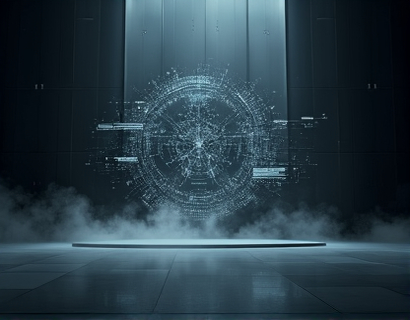Streamlining Spreadsheet Collaboration: A Guide to Personalized Link Generation for Efficient Sharing
In today's fast-paced business environment, efficient collaboration is key to success. Spreadsheets, being one of the most commonly used tools for data management and analysis, often become a central point of collaboration among teams, colleagues, and clients. However, sharing and collaborating on spreadsheets can be cumbersome without the right tools. This article delves into the importance of streamlining spreadsheet collaboration through the generation of personalized links, enhancing team efficiency and data exchange.
Understanding the Need for Personalized Links
Traditional methods of sharing spreadsheets, such as email attachments or cloud storage links, can lead to version control issues, security concerns, and accessibility problems. Personalized links offer a solution by providing a direct and secure way to share documents. When you upload your spreadsheet to a specialized platform, it generates a unique subdomain link that can be shared with others. This link acts as a gateway, ensuring that only authorized users can access the document, thereby maintaining data integrity and security.
Benefits of Using a Specialized Platform for Spreadsheet Collaboration
Utilizing a platform designed specifically for spreadsheet collaboration brings numerous advantages. First, it simplifies the sharing process. Instead of sending multiple emails with attachments or managing various cloud storage links, you can generate a single, personalized link that directs users to your spreadsheet. This link can be shared via email, messaging apps, or embedded in presentations, making it convenient for everyone involved.
Second, these platforms enhance collaboration by allowing real-time updates and comments. When multiple team members work on the same spreadsheet, version control becomes crucial. A specialized platform ensures that all changes are saved automatically, and users can see who made what changes and when. This transparency reduces conflicts and improves overall teamwork.
Generating Personalized Links: A Step-by-Step Guide
The process of generating a personalized link is straightforward and user-friendly. Here’s how it works:
- Log in to the platform or sign up for an account if you are a new user.
- Navigate to the upload section and select your XLS file from your device.
- Once the file is uploaded, the platform will automatically generate a unique subdomain link.
- Copy this link and share it with your intended recipients.
This method ensures that your spreadsheet is accessible only to those who have the link, adding an extra layer of security. Unlike public links that can be accessed by anyone, personalized links are controlled and can be revoked or modified as needed.
Enhancing Efficiency with Personalized Access Links
Personalized access links not only simplify sharing but also optimize the workflow for your team. Here’s how:
First, they reduce the time spent on setting up and managing multiple sharing methods. Instead of creating and sending various links or dealing with cloud storage clutter, a single link does the job. This efficiency translates to more time spent on actual work rather than administrative tasks.
Second, these links can be set with specific permissions, allowing you to control who can view or edit the spreadsheet. For instance, you can grant view-only access to clients while giving edit permissions to your team members. This level of control ensures that sensitive data is protected and that only authorized personnel can make changes.
Integration with Existing Tools and Workflows
One of the key advantages of using a specialized platform for spreadsheet collaboration is its compatibility with existing tools and workflows. Most platforms offer integrations with popular project management tools, communication platforms, and other business software. This seamless integration means you can incorporate spreadsheet collaboration into your existing processes without disrupting your workflow.
For example, if your team uses Slack for communication, you can share the personalized link directly within a Slack channel. Similarly, if you use Google Drive or Microsoft OneDrive, the platform can integrate with these services, allowing for smooth transitions and minimal setup time.
Security and Data Protection
Security is a paramount concern when sharing sensitive documents like spreadsheets. A reputable platform will prioritize data security by employing robust encryption methods both in transit and at rest. This ensures that your data remains confidential and protected from unauthorized access.
Additionally, these platforms often provide features such as two-factor authentication for account security and the ability to set expiration dates for links. This means that even if a link is compromised, it will only be valid for a limited time, reducing the risk of unauthorized access.
Case Studies and Real-World Applications
To better understand the impact of personalized links on collaboration, let’s look at a few real-world scenarios:
A marketing team is working on a quarterly report that requires input from multiple departments. Instead of sending multiple email attachments and tracking various versions, the team generates a single personalized link and shares it with all stakeholders. Each team member can view and contribute to the spreadsheet in real-time, ensuring that everyone has access to the most up-to-date information.
In another scenario, a financial analyst needs to share detailed financial projections with clients. By using a personalized link, the analyst can grant view-only access to the clients, ensuring that they can review the data without the risk of accidental modifications. This approach builds trust and professionalism in client relationships.
Best Practices for Using Personalized Links
To maximize the benefits of personalized links, consider the following best practices:
- Use clear and descriptive link names to indicate the purpose of the spreadsheet.
- Set appropriate permissions based on the role of the user.
- Regularly review and update the list of shared links to revoke access when no longer needed.
- Leverage the platform’s collaboration features, such as comments and notifications, to keep everyone informed about changes and updates.
By following these practices, you can ensure that your spreadsheet collaboration is not only efficient but also secure and well-organized.
Conclusion
Streamlining spreadsheet collaboration through personalized link generation is a game-changer for teams and professionals who rely on efficient data exchange. By using a specialized platform, you can simplify the sharing process, enhance collaboration, and maintain data security. As businesses continue to evolve, the ability to work seamlessly with spreadsheets will remain a critical skill. Embracing tools that facilitate this process can significantly boost your team's productivity and effectiveness.