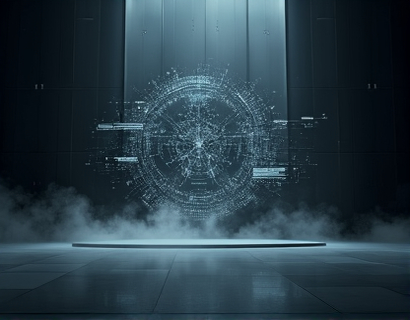Streamlining Spreadsheet Collaboration: A Guide to Seamless Sharing
In today's fast-paced business environment, efficient collaboration is key to success. One critical aspect of this collaboration is the sharing of documents, particularly spreadsheets. Spreadsheets are essential tools for data analysis, project management, and financial tracking. However, sharing these files can often be cumbersome, especially when dealing with multiple team members or external partners. This article delves into the importance of streamlining spreadsheet collaboration and introduces a specialized approach to make this process smoother and more efficient.
The traditional method of sharing spreadsheets involves sending files via email or using cloud storage services, which can lead to version control issues, security concerns, and accessibility problems. To address these challenges, a specialized platform has emerged, offering a unique solution for sharing spreadsheets through personalized subdomain links. This method not only simplifies the sharing process but also enhances security and accessibility.
Understanding the Need for Specialized Sharing Solutions
Before exploring the benefits of a specialized platform, it's essential to understand why conventional sharing methods fall short. Email attachments can become cluttered and difficult to manage, especially when multiple versions of a file exist. Cloud storage solutions, while convenient, often require users to grant access permissions, which can be time-consuming and may not always ensure that the latest version is being viewed.
Moreover, sharing spreadsheets through these methods can expose sensitive data to unauthorized access. A specialized platform mitigates these risks by providing a controlled environment where users can generate unique subdomain links for their files. These links can be shared with specific individuals or groups, ensuring that only authorized users can access the document.
How It Works: Generating Personalized Links
The process of sharing spreadsheets through a specialized platform is straightforward and user-friendly. Here's a step-by-step guide on how it works:
First, users upload their XLS files to the platform. Once the file is uploaded, the system generates a unique subdomain link. This link is then shared with colleagues, clients, or partners. The beauty of this approach lies in its simplicity and security. Users do not need to worry about sharing the actual file or managing access permissions.
The unique subdomain link acts as a gateway to the spreadsheet. When shared, it ensures that only those with the link can view or edit the file, depending on the permissions set by the owner. This method eliminates the risk of unauthorized access and ensures that the latest version of the file is always available to authorized users.
Benefits of Using a Specialized Platform
The advantages of using a specialized platform for spreadsheet sharing are numerous. Here are some key benefits:
- Enhanced Security: By generating unique subdomain links, the platform ensures that only authorized users can access the file. This reduces the risk of data breaches and unauthorized modifications.
- Version Control: Since the file is hosted on the platform, it automatically manages versions. Users can easily track changes and revert to previous versions if needed.
- Improved Collaboration: Multiple users can access and work on the same spreadsheet simultaneously, without the fear of overwriting each other's changes. The platform can also track contributions and provide a history of edits.
- Convenience: Sharing a link is far more convenient than sending large files via email or managing cloud storage permissions. Users can share the link directly from their applications or include it in communications.
- Accessibility: The link can be accessed from any device with internet connectivity, ensuring that team members can work on the spreadsheet anytime and anywhere.
Implementing the Solution in Various Scenarios
The specialized platform for spreadsheet sharing is versatile and can be applied in various professional scenarios. Here are some examples:
Project Management
In project management, spreadsheets are often used to track tasks, budgets, and timelines. By using a specialized platform, project managers can share these spreadsheets with their teams, ensuring everyone has the most up-to-date information. The platform's version control feature helps maintain accuracy and prevents confusion caused by multiple versions.
Financial Analysis
Financial analysts frequently work with complex spreadsheets containing sensitive data. Sharing these files through a specialized platform ensures that only authorized personnel can access the information. The platform's security features and version control are particularly valuable in this context, where data integrity is crucial.
Marketing and Sales
Marketing and sales teams often use spreadsheets to track leads, campaigns, and performance metrics. Sharing these spreadsheets through a specialized platform allows team members to collaborate in real-time, without the risk of data leaks or version control issues. This enhances the efficiency of their work and improves overall performance.
Educational Institutions
Educational institutions can benefit from this platform by sharing student records, course materials, and research data. The controlled access and version control features ensure that sensitive information is protected, while facilitating collaboration among faculty and staff.
Best Practices for Effective Sharing
To maximize the benefits of using a specialized platform for spreadsheet sharing, here are some best practices to follow:
First, always use the latest version of the file when generating the link. This ensures that all collaborators are working with the most up-to-date information. Second, set appropriate permissions for each link, granting access only to necessary team members or external parties. Third, regularly review and update the list of shared links to revoke access when no longer needed.
Additionally, consider using descriptive link names or adding notes to the links to provide context. This helps recipients understand the purpose of the shared file and what actions are required. Finally, take advantage of the platform's collaboration features, such as commenting and tracking changes, to enhance team communication and productivity.
Conclusion
Streamlining spreadsheet collaboration through a specialized platform that offers personalized subdomain links is a game-changer for professionals and teams. This approach not only simplifies the sharing process but also enhances security, version control, and collaboration. By adopting this solution, organizations can improve their efficiency, reduce errors, and foster a more collaborative work environment. Whether you're a project manager, financial analyst, marketer, or educator, the benefits of using a specialized platform for spreadsheet sharing are undeniable.