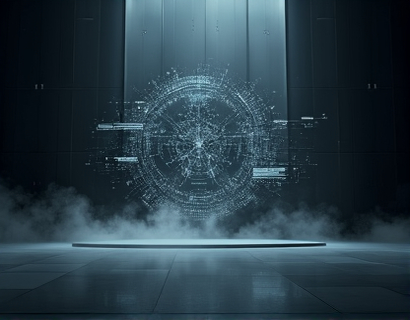Streamlining Spreadsheet Collaboration: A Guide to Personalized Link Generation for Seamless File Sharing
In today's fast-paced business environment, efficient collaboration is key to success. One critical aspect of this is the sharing and collaboration of spreadsheets, which often contain vital data and insights. Traditional methods of sharing spreadsheets can be cumbersome, leading to delays and miscommunications. This article delves into the benefits of generating personalized links for spreadsheet sharing, enhancing team productivity and ensuring seamless data exchange.
Spreadsheet collaboration involves multiple team members working on the same document simultaneously, which requires a robust and user-friendly solution. A dedicated platform for spreadsheet sharing can significantly improve this process by providing unique subdomain links for each document. These links allow team members to access and edit files effortlessly, without the need for complex sharing methods or external tools.
Benefits of Personalized Links for Spreadsheet Sharing
Personalized links offer several advantages over traditional sharing methods. Firstly, they provide a direct and secure way to access files, reducing the risk of unauthorized access or data breaches. Each link is unique, ensuring that only intended recipients can view or edit the document. This level of control is crucial for maintaining data integrity and confidentiality.
Another significant benefit is the ease of use. Team members no longer need to navigate through multiple layers of folders or send lengthy email threads to share files. A simple click on a personalized link grants access to the document, streamlining the workflow and saving valuable time. This efficiency translates directly into increased productivity and better project outcomes.
Generating Personalized Links for Your Spreadsheets
The process of generating personalized links is straightforward and can be completed in a few simple steps. First, upload your spreadsheet file, typically in XLS or XLSX format, to the dedicated platform. Once the file is uploaded, the system automatically creates a unique subdomain link for that specific document. This link can then be shared with colleagues, clients, or partners via email, messaging apps, or project management tools.
For example, if you upload a file named "sales_report.xls" to the platform, it will generate a link such as "example.subdomain.com/sales_report". This link can be shared directly, ensuring that anyone with the link can access the spreadsheet without needing to know the platform's URL or login credentials.
Enhancing Team Collaboration with Dedicated Platforms
A dedicated platform for spreadsheet sharing goes beyond just providing links. It offers a comprehensive solution for collaborative work, integrating features that enhance teamwork and data management. One such feature is real-time collaboration, allowing multiple users to work on the same spreadsheet simultaneously. Changes made by one user are instantly reflected for all others, eliminating the need for version control and reducing the risk of conflicts.
Additionally, these platforms often include commenting and annotation tools, enabling team members to provide feedback directly within the document. This feature fosters open communication and ensures that all discussions related to the spreadsheet are documented and easily accessible. Such functionalities not only improve the quality of collaboration but also build a transparent and accountable work environment.
Optimizing Data Exchange with Personalized Links
In a business setting, the ability to quickly and securely exchange data is paramount. Personalized links for spreadsheet sharing optimize this process by providing a streamlined and secure method for data transfer. When team members receive a personalized link, they can access the document immediately, without the need for additional authentication steps or file downloads.
This efficiency is particularly beneficial for remote teams or those working across different time zones. Team members can access and contribute to spreadsheets at any time, ensuring that projects stay on track regardless of geographical locations. The immediacy of access also means that critical updates and changes are implemented promptly, reducing delays and improving overall project management.
Integration with Existing Workflows
Integrating a spreadsheet sharing platform into existing workflows can be seamless and beneficial. Many such platforms offer APIs and integrations with popular project management and communication tools, allowing for a smooth transition. For instance, links can be shared directly from a project management board or embedded in team chat messages, further enhancing the collaborative experience.
Moreover, these platforms often provide analytics and reporting features, giving insights into how spreadsheets are being used and accessed. This data can help managers identify bottlenecks, optimize workflows, and make informed decisions to improve team performance.
Security and Compliance
Security is a top priority when sharing sensitive business data. A reputable spreadsheet sharing platform ensures that all files are stored securely and that personalized links are protected. Access to the documents is typically controlled through the link itself, with options to set expiration dates or restrict editing permissions. This level of control helps prevent unauthorized access and ensures compliance with industry standards and regulations.
Encryption is another critical aspect of security. Most platforms use industry-standard encryption protocols to protect data both in transit and at rest. This ensures that even if a link is intercepted, the content remains secure and unreadable without the proper decryption keys.
User Experience and Accessibility
The user experience is a key factor in the success of any collaboration tool. A well-designed platform for spreadsheet sharing should be intuitive and user-friendly, requiring minimal training for new users. The interface should be clean and straightforward, with clear instructions and helpful tooltips to guide users through the process.
Accessibility is also important, ensuring that the platform is usable by everyone, including those with disabilities. Features such as screen reader compatibility, keyboard navigation, and high-contrast modes can make a significant difference in usability. By prioritizing accessibility, the platform not only broadens its user base but also demonstrates a commitment to inclusivity.
Case Studies and Real-World Applications
To better understand the impact of personalized links in spreadsheet sharing, let's consider a few real-world scenarios. In a marketing team, for instance, multiple members might need to collaborate on a budget spreadsheet. By using a personalized link, each team member can access and update the document in real-time, ensuring that the latest figures are always available. This reduces the risk of working with outdated data and ensures that marketing strategies are based on accurate information.
In a financial department, spreadsheets often contain sensitive information such as financial statements and client data. A dedicated platform with secure links and granular permission settings can help protect this data while still allowing necessary collaboration. For example, an accountant can share a financial report with a manager, who can review and provide feedback without compromising data security.
Another scenario is in research and development, where teams may need to share large datasets and spreadsheets containing experimental results. Personalized links ensure that only authorized personnel can access these files, maintaining the integrity of the research process. Real-time collaboration features allow researchers to work together on data analysis and reporting, accelerating the pace of discovery.
Conclusion
In conclusion, generating personalized links for spreadsheet sharing is a powerful way to enhance collaboration and productivity within teams. By providing a secure, user-friendly, and efficient method for file access, these platforms address many of the challenges associated with traditional sharing methods. Whether you are a small business or a large organization, implementing a solution for personalized links can significantly improve your team's workflow and data management practices.
Embracing such tools not only streamlines your current processes but also prepares your team for future challenges in a rapidly evolving business landscape. As data continues to play a central role in decision-making and strategy, the ability to collaborate effectively on spreadsheets will remain a critical skill for any organization.