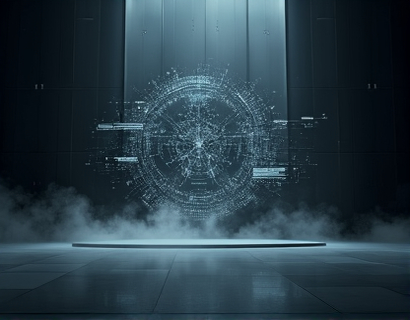Streamlining XLS Collaboration: The Power of Unique Subdomain Links for Seamless File Sharing
In the fast-paced world of business, efficient collaboration is key to success. For professionals and teams handling extensive amounts of data in Excel Spreadsheets, finding a seamless and user-friendly solution for file sharing can be a game-changer. This article delves into the benefits and mechanics of a cutting-edge platform designed to simplify the process of sharing and collaborating on XLS files through unique subdomain links.
Understanding the Challenge
Traditionally, sharing Excel files involves sending them via email, uploading to cloud storage, or using shared drives. Each method has its drawbacks. Emails can become cluttered, cloud storage solutions may lack granular access control, and shared drives often require manual invitations and permissions setup. These processes not only consume time but also increase the risk of miscommunication and data security breaches. The need for a more streamlined approach is evident, especially for teams working remotely or across different time zones.
Introducing Unique Subdomain Links for XLS Collaboration
The solution lies in a platform that specializes in effortless XLS collaboration through unique subdomain links. This innovative service allows users to upload their spreadsheets and generate personalized access links. These links, when shared with colleagues, clients, or partners, provide direct and secure access to the documents, eliminating the need for cumbersome email attachments or complex sharing settings.
How It Works
The process is straightforward. Users log into the platform, upload their XLS files, and are immediately presented with a unique subdomain link. This link can be shared via email, messaging apps, or any other communication channel. When shared, the link directs recipients to a dedicated page where they can view, edit, or download the spreadsheet, depending on the permissions set by the file owner.
One of the standout features of this platform is its ability to handle multiple versions of a document. As changes are made, new versions are automatically saved, and users can easily switch between them. This ensures that all collaborators are working with the most up-to-date information, reducing the risk of errors and miscommunications.
Enhancing Teamwork and Data Exchange
The impact of this platform on teamwork and data exchange is profound. By providing a centralized and secure location for document sharing, teams can collaborate more efficiently. No longer do team members need to constantly check emails for updates or struggle with file versions. The unique subdomain links serve as a single source of truth, ensuring everyone is on the same page.
For project managers, this means easier tracking of document progress and status. For team members, it means quicker access to the resources they need to complete their tasks. The platform's user-friendly interface and robust feature set make it an invaluable tool for any team looking to enhance its collaborative capabilities.
Benefits for Professionals and Teams
- Simplified Sharing: Generate and share unique links that direct users to your Excel files, bypassing the need for complex sharing settings.
- Enhanced Security: Control who has access to your files with granular permission settings, ensuring sensitive data remains protected.
- Version Control: Automatically save and manage multiple versions of a document, ensuring all collaborators work with the latest data.
- Increased Productivity: Save time and reduce frustration by eliminating the common pain points associated with file sharing.
- Access Anytime, Anywhere: Documents are accessible from any device with internet access, making remote collaboration seamless.
Use Cases and Applications
The versatility of this platform makes it suitable for a wide range of use cases. Here are a few scenarios where it shines:
1. Remote Teams
For teams working remotely, the platform provides a reliable and secure way to share and collaborate on documents. Project managers can assign tasks and track progress in real-time, while team members can access necessary files without delays.
2. Cross-Functional Projects
In projects involving multiple departments, such as marketing, finance, and operations, the platform ensures that all relevant parties have timely access to the required data. This fosters better coordination and faster decision-making.
3. Client Collaboration
For businesses working closely with clients, the platform allows for secure and controlled access to project-related documents. Clients can view progress updates and provide feedback without compromising data security.
4. Educational Institutions
Educators and students can benefit from the platform by sharing assignments, feedback, and resources efficiently. The version control feature is particularly useful for tracking changes in group projects.
Technical Considerations and Data Security
While the platform offers numerous benefits, it's essential to consider the technical aspects and data security measures in place. The service employs industry-standard encryption protocols to protect files both in transit and at rest. Access controls ensure that only authorized users can view or edit a document, and activity logs provide transparency and accountability.
Moreover, the platform is designed to be compatible with various Excel file formats, including .xls, .xlsx, and .xlsm, ensuring broad applicability. Users can also upload large files without worrying about size limitations, making it suitable for comprehensive reports and detailed datasets.
Conclusion
In an era where collaboration and data sharing are paramount, a platform that simplifies the process through unique subdomain links offers a significant advantage. By streamlining file sharing and enhancing teamwork, this tool not only boosts productivity but also ensures that sensitive information remains secure. Whether you're part of a small startup or a large corporation, integrating this solution into your workflow can transform the way you handle Excel files and collaborate with others.